Loading ...
Loading ...
Loading ...
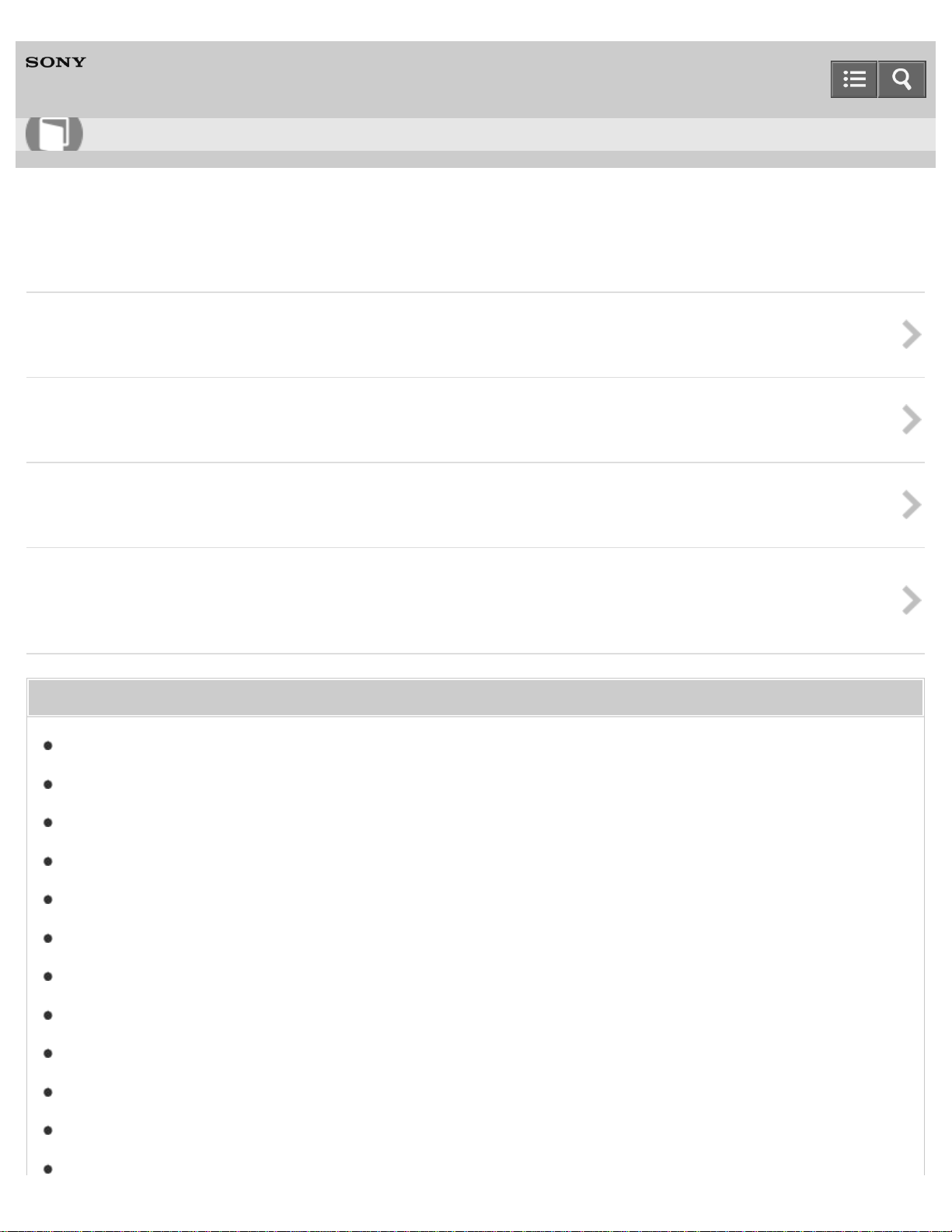
Personal Computer
VAIO Fit 13A/14A/15A SVF13N1/SVF14N1/SVF15N1
Power
Notes on Sleep Mode
Read the following precautions before using Sleep mode.
Selecting a Power Plan
Power management helps you set up power plans to suit your requirements for power consumption.
Notes on Using the Power Source
Read the following precautions before using the power source.
Using Sleep Mode
In Sleep mode, you can step away from your VAIO computer while retaining the computer’s state including data you are
working on.
You might be looking for the following topics:
Controlling the Power State of Your VAIO Computer (Sleep Mode/Shutdown)
Restarting Your VAIO Computer
Entering Sleep Mode, Shutting Down, or Restarting
Connecting a Power Source
Charging the Battery Pack
Turning On Your VAIO Computer
Charge Indicator Status List
Changing the Intel Smart Connect Technology (Sleep Mode) Settings
Changing the Low Battery Hibernation Settings
About Sleep Mode
What should I do if my VAIO computer does not turn on (the power indicator light does not turn on in green)?
Why does my VAIO computer automatically turn off?
User Guide
How to Use
95
Loading ...
Loading ...
Loading ...