Loading ...
Loading ...
Loading ...
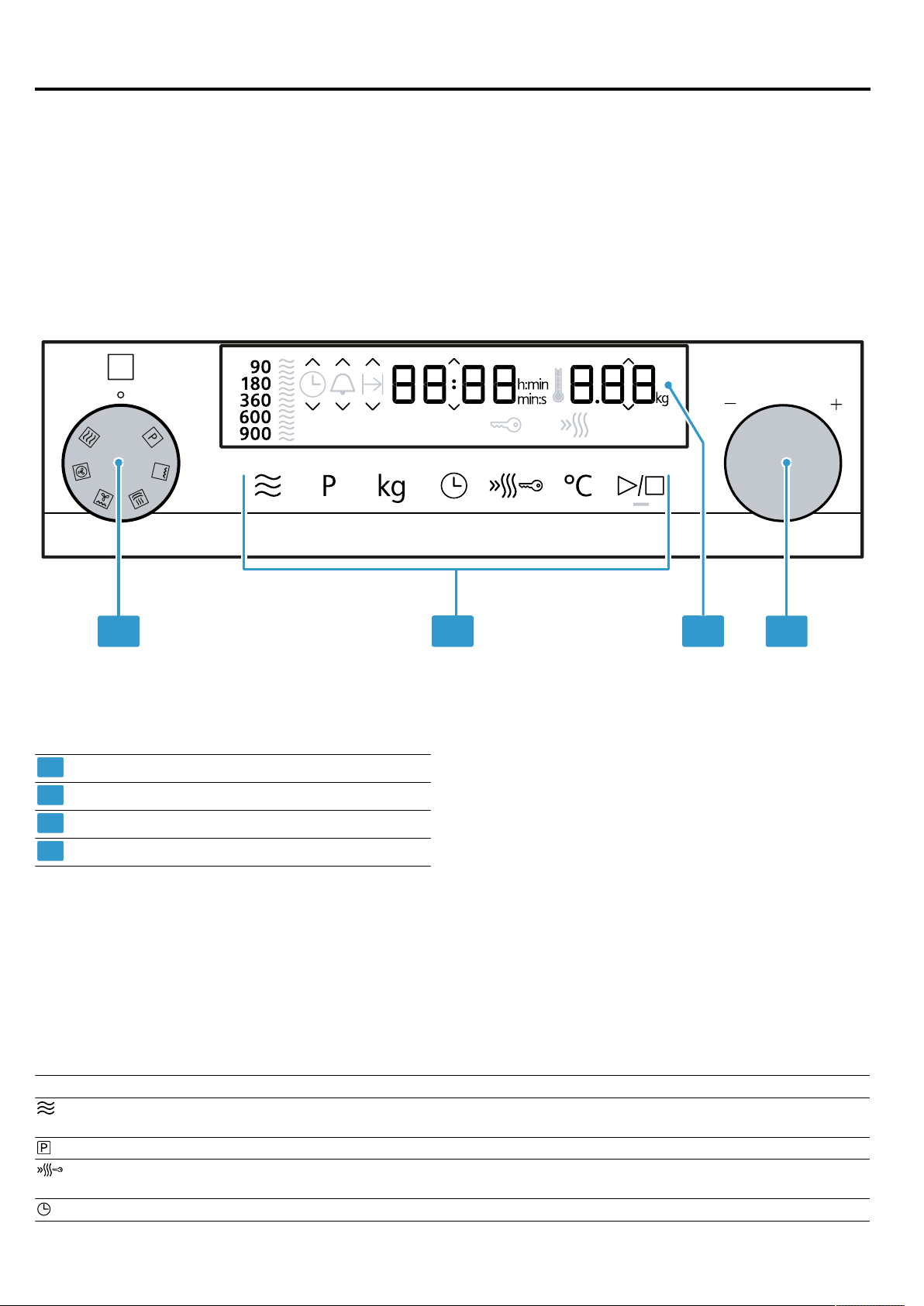
Familiarising yourself with your appliance en
7
4 Familiarising yourself with your appliance
4.1 Controls
The controls are used to configure all functions of your appliance and to obtain information about the operating
status.
°C
1
2 3
4
On certain models, specific details such as the colour and shape may differ from those pictured.
1
Function selector
2
Touch fields
3
Display
4
Rotary selector
Function selector
Use the function selector to set the types of heating
and other functions.
On some product variants, the function selector can be
pushed in.
If you turn the function selector from the off position to
a function, it takes a few seconds for the relevant func-
tion to be available.
Rotary selector
Use the rotary selector to change the settings values
shown in the display.
On some product variants, the rotary selector can be
pushed in.
In selection lists, e.g. programmes, the first selection
follows the last.
For values, e.g. weight, turn the rotary selector back
the other way when you reach the minimum or max-
imum value.
Touch fields
Touch fields are touch-sensitive surfaces. To select a function, touch the relevant field.
Symbol Name Use
Microwave Select the microwave power levels or switch on the microwave func-
tion for a type of heating.
Automatic programmes Call up the selection of automatic programmes.
Rapid preheating/childproof lock Press briefly: Activate/deactivate rapid preheating.
Press and hold: Activate or deactivate the childproof lock.
Time-setting options Timer, cooking time or set the time.
Loading ...
Loading ...
Loading ...
