Loading ...
Loading ...
Loading ...
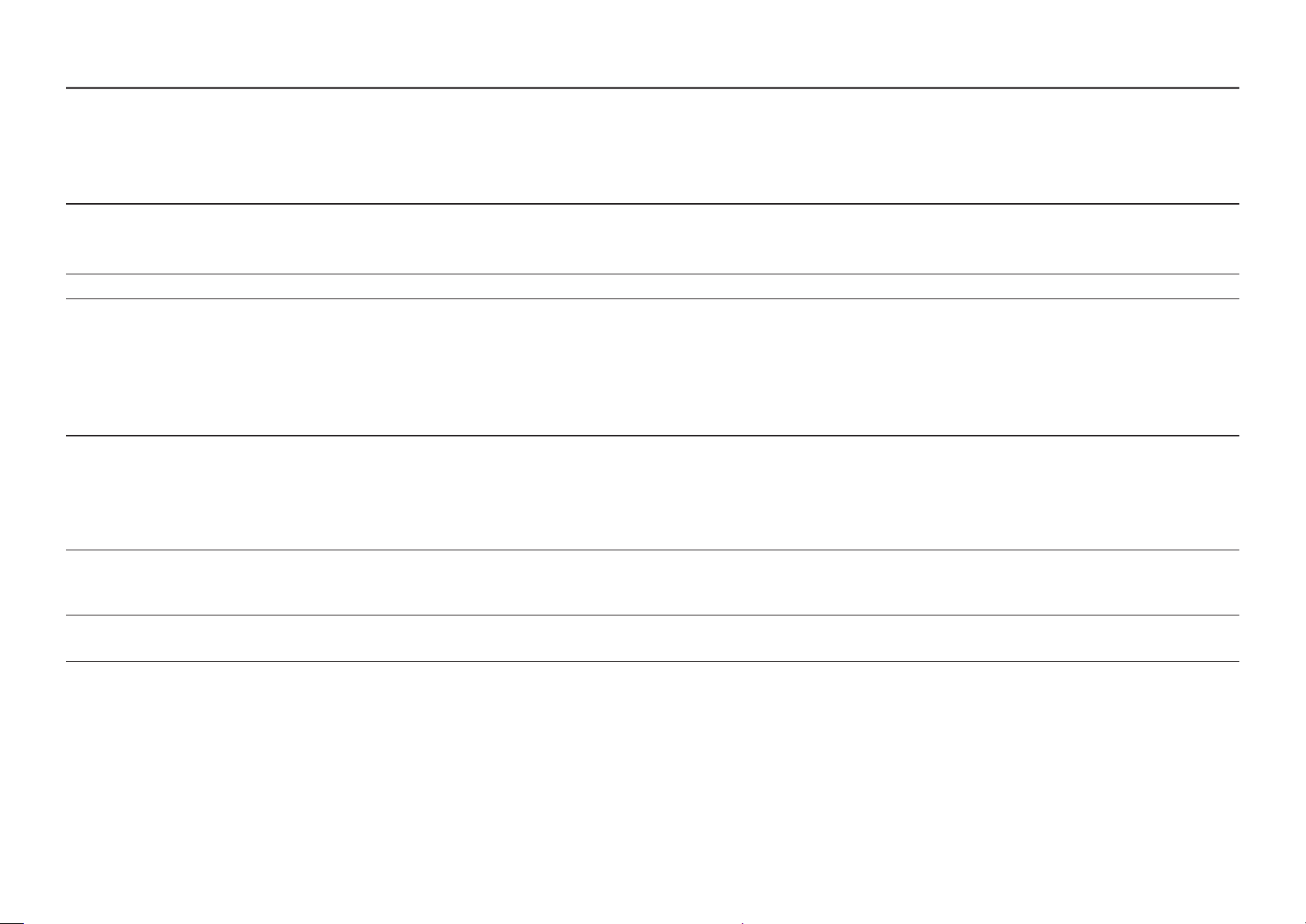
38
OnScreen Display
2nd 3rd Description
Language Set the menu language.
―
A change to the language setting will only be applied to the onscreen menu display.
―
It will not be applied to other functions on your PC.
Display Time Set how long the menu window will remain on screen for when it is not in use.
System
2nd 3rd Description
Local Dimming Control the brightness of individual areas on the screen to maximise contrast automatically.
―
S28AG70*, S49AG95*N model only.
―
This menu is not available when PIP Mode is enabled. (S28AG70* model only.)
―
This menu is not available when PIP/PBP is enabled. (S49AG95*N model only.)
―
This menu is not available when Eye Saver Mode is enabled.
 Volume
Adjust the Volume controlling the JOG button LEFT/RIGHT.
―
To activate the Mute function, access the Volume control screen, then use the JOG button to move the focus down.
To deactivate the Mute function, access the Volume control screen, then increase or decrease the Volume.
Dynamic Brightness Automatically adjust the Brightness to provide the best possible screen contrast under the current conditions.
―
S49AG95*N model only.
Loading ...
Loading ...
Loading ...