Loading ...
Loading ...
Loading ...
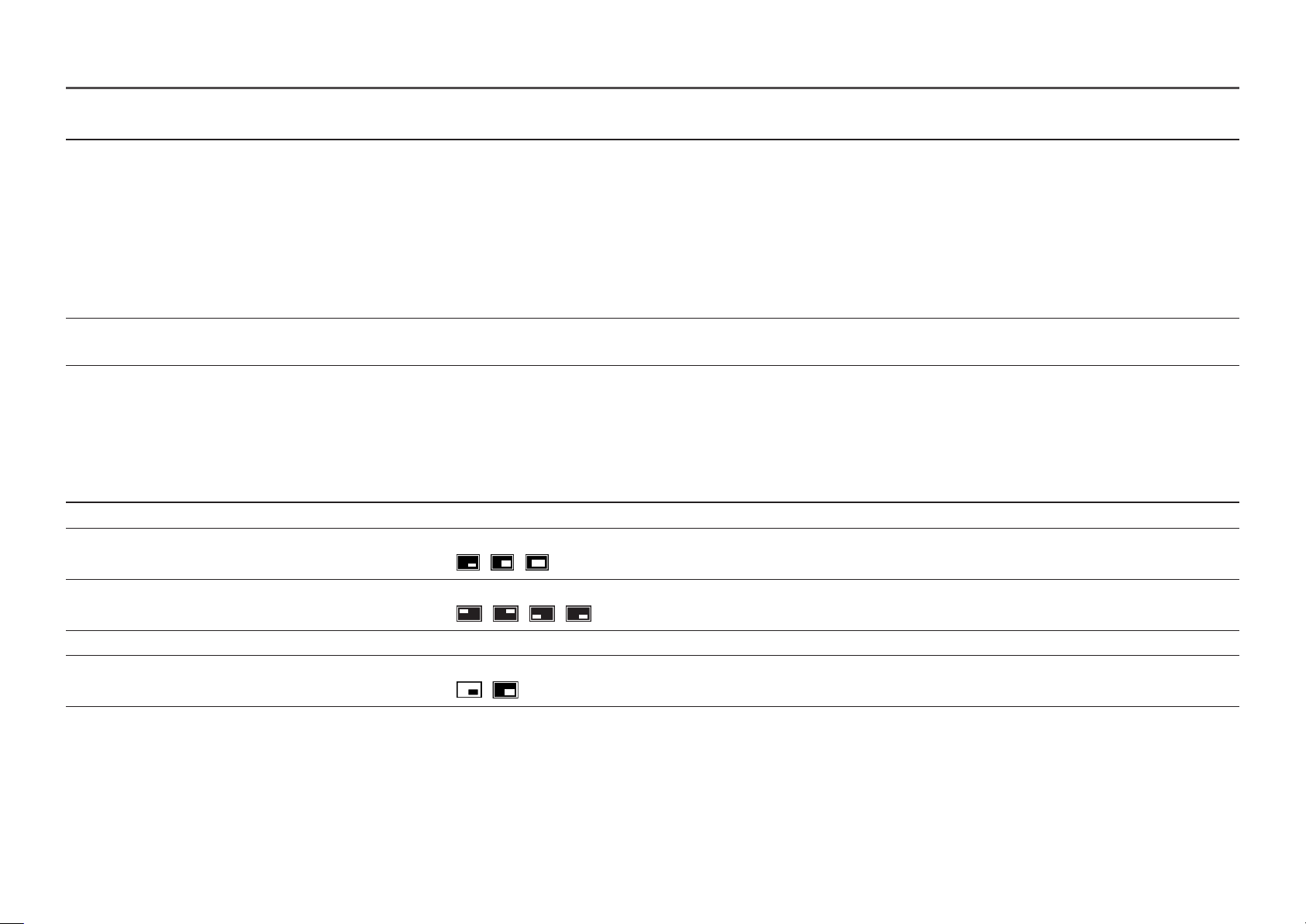
35
2nd 3rd Description
Screen Adjustment • H-Position: Move the screen to the left or right.
• V-Position: Move the screen up or down.
―
This menu is not available when PIP Mode is enabled. (S28AG70* model only.)
―
This menu is not available when PIP/PBP is enabled. (S49AG95*N model only.)
―
This option is only available when PC/AV Mode is set to AV.
―
This menu is only available when Screen Size is set to Screen Fit in AV Mode.
When a 480P, 576P, 720P, 1080p or 2160p signal is input in AV mode and the product can display normally, select Screen Fit to adjust horizontal position
and vertical position in 0-6 levels.
Calibration Report View the Calibration Report.
―
S28AG70*, S49AG95*N model only.
PIP (Supported model: S28AG70*)
2nd 3rd Description
PIP Mode Turn PIP Mode on or off.
Screen Size Select sub-screen size.
• / /
Screen Position Select the position of the sub-screen from the available options.
• / / /
Source Select the source for each screen.
Sound Source Set which screen you want to hear the sound for.
• /
Loading ...
Loading ...
Loading ...