Loading ...
Loading ...
Loading ...
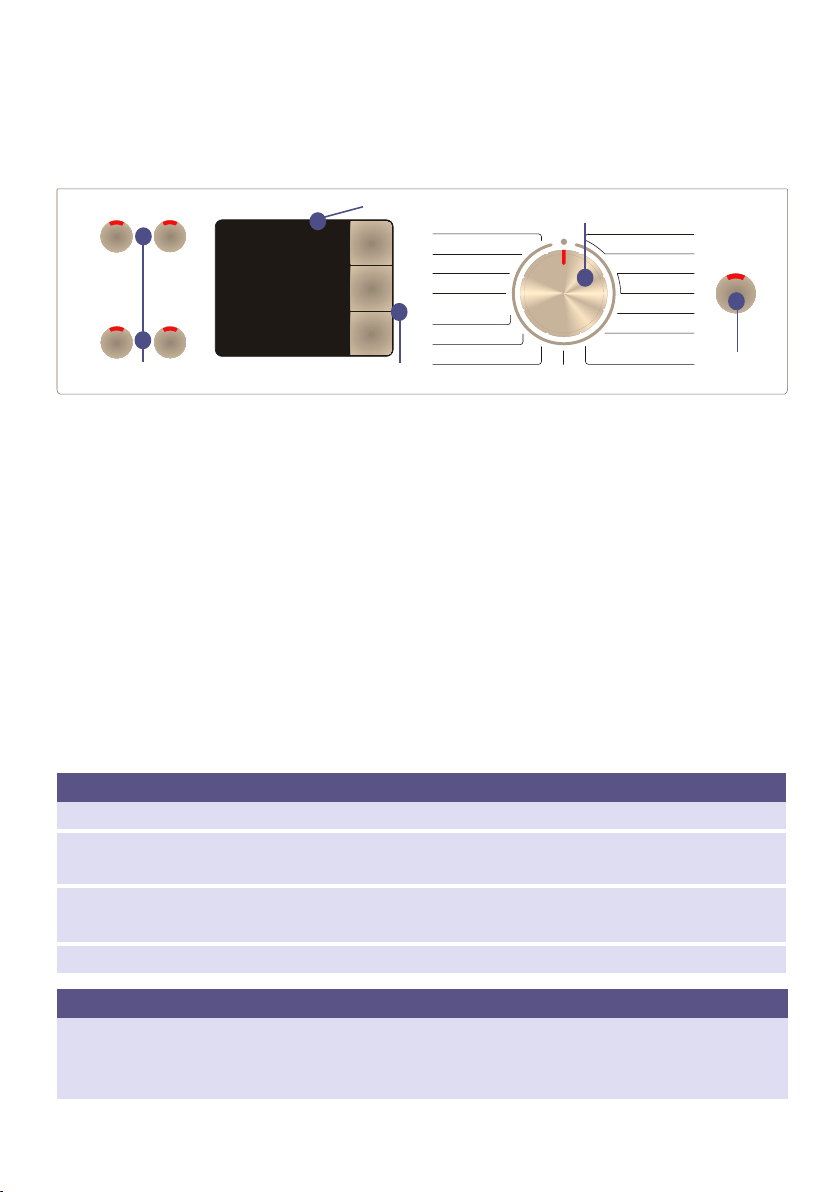
en Getting to know the appliance
8
Control panel
Note: You can find possible programme default settings and additional programme
settings in the overview; these differ depending on the model.
Display panel
Note: The table shows possible setting options and information in the display panel;
these differ depending on the model.
#
+
( Programme selector for selecting a
programme and switching the machine on and off
via the "Off" position.
@ Additional programme settings : Speed
Perfect (, Eco Perfect ¦, Easy Iron, Water Plus
or Extra Rinse. Selecting additional programme
settings ~ Page 12.
0 Display panel for settings and information. H Start button for starting, interrupting (e.g. to
reload laundry) and cancelling a programme.
8 Programme default settings:
Temperature, spin speed and "Ready in" time.
Changing the programme default settings
~ Page 11.
Setting options and information for the selected programme
a - 90 °C Temperature in °C (degrees Celsius); a = cold
$ ...1400 0 Spin speed in rpm (revolutions per minute);
$ = Rinse hold
1:30 Programme duration Depends on the programme selection in h:min (hours:minutes)
1 - 24 h Ready in time Programme ends after ... h (h = hours)
8.0 kg Max. load in kg (kilograms)
Symbols for the programme sequence and information
9 ' 0 - ‹ -: Wash, rinse, spin, programme duration or end.
¼ : Open the washing machine door, add laundry .
E: Childproof lock
Loading ...
Loading ...
Loading ...