Loading ...
Loading ...
Loading ...
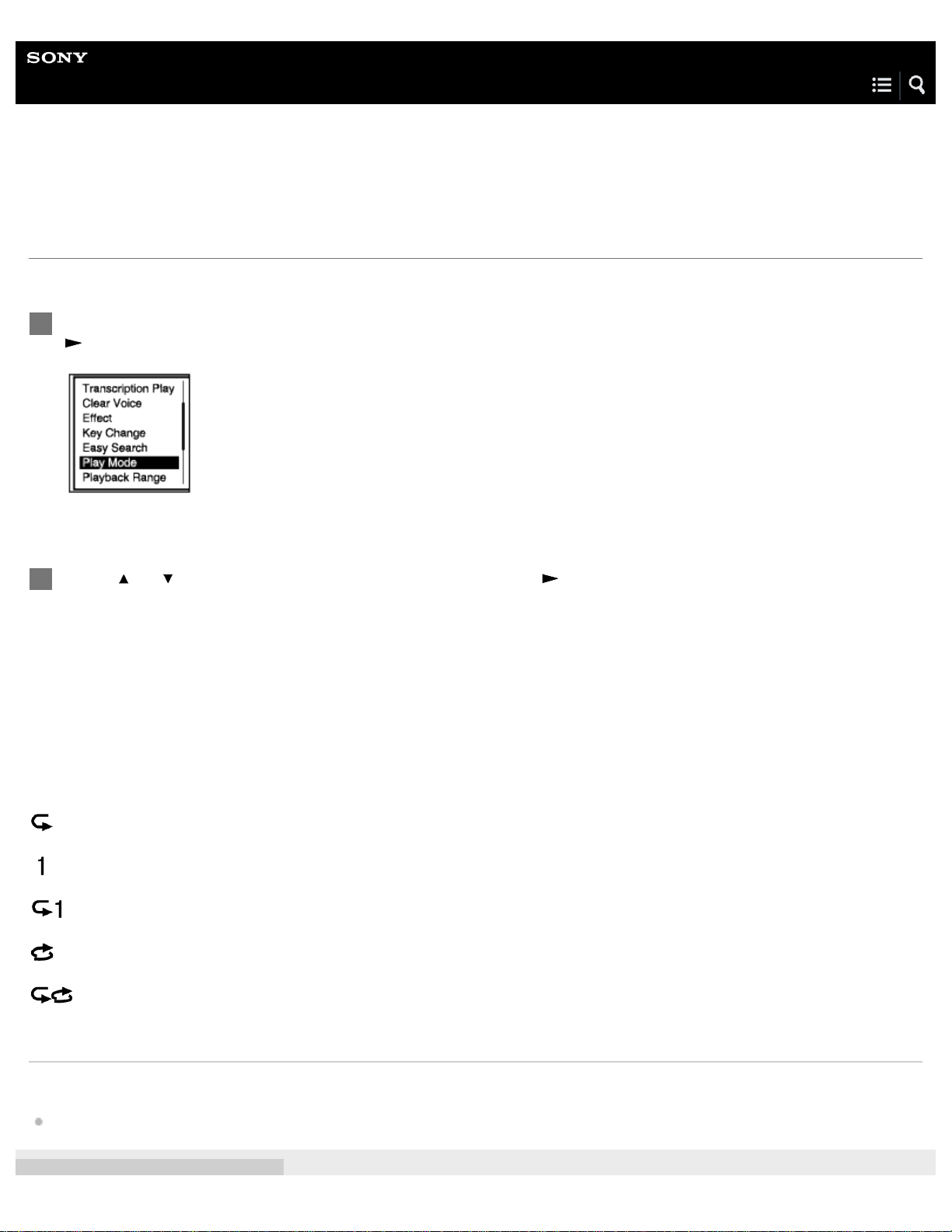
Help Guide
IC Recorder
ICD-SX2000
Selecting the playback mode
You can select the playback mode that suits your needs.
Description of menu items
You can select one of the following items:
Normal:
Plays the files in the specified range one by one.
Repeat:
Plays the files in the specified range repeatedly.
1 File Play:
Plays the current file to the end and stops.
1 File Repeat:
Plays the current file repeatedly.
Shuffle:
Plays the files in the specified range at random.
Shuffle Repeat:
Plays the files in the specified range repeatedly at random.
Related Topic
Specifying a segment of a file to play repeatedly (A-B repeat)
While playback is on standby or in progress, select “Play Mode” on the OPTION menu, and then press
.
1
Press
or to select a playback mode, and then press .
2
83
Loading ...
Loading ...
Loading ...
