Loading ...
Loading ...
Loading ...
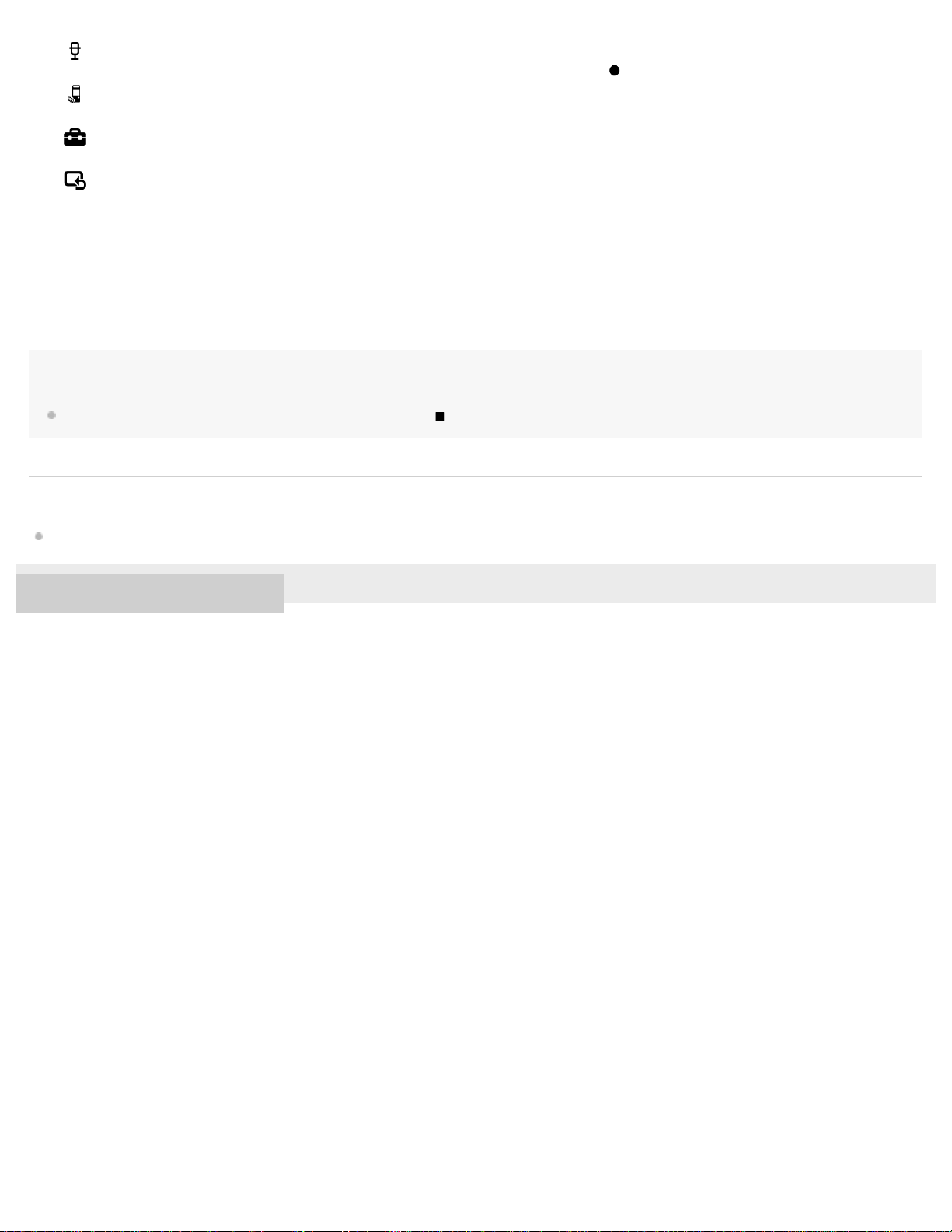
Hint
While the HOME menu is on the display window, you can press STOP to return to the screen before you displayed the HOME menu.
Related Topic
Using the OPTION menu
4-579-964-32(1) Copyright 2016 Sony Corporation
You can display the recording standby screen. To start recording, press REC/PAUSE.
REC Remote:
You can display the menu screen for REC Remote that uses the Bluetooth function of your IC recorder.
Settings:
You can display the Settings menu and change various settings on the IC recorder.
Return to XX(*):
Select this function to return to the screen before you displayed the HOME menu.
The function you are currently using is displayed in “XX.”
*
5
Loading ...
Loading ...
Loading ...
