Loading ...
Loading ...
Loading ...
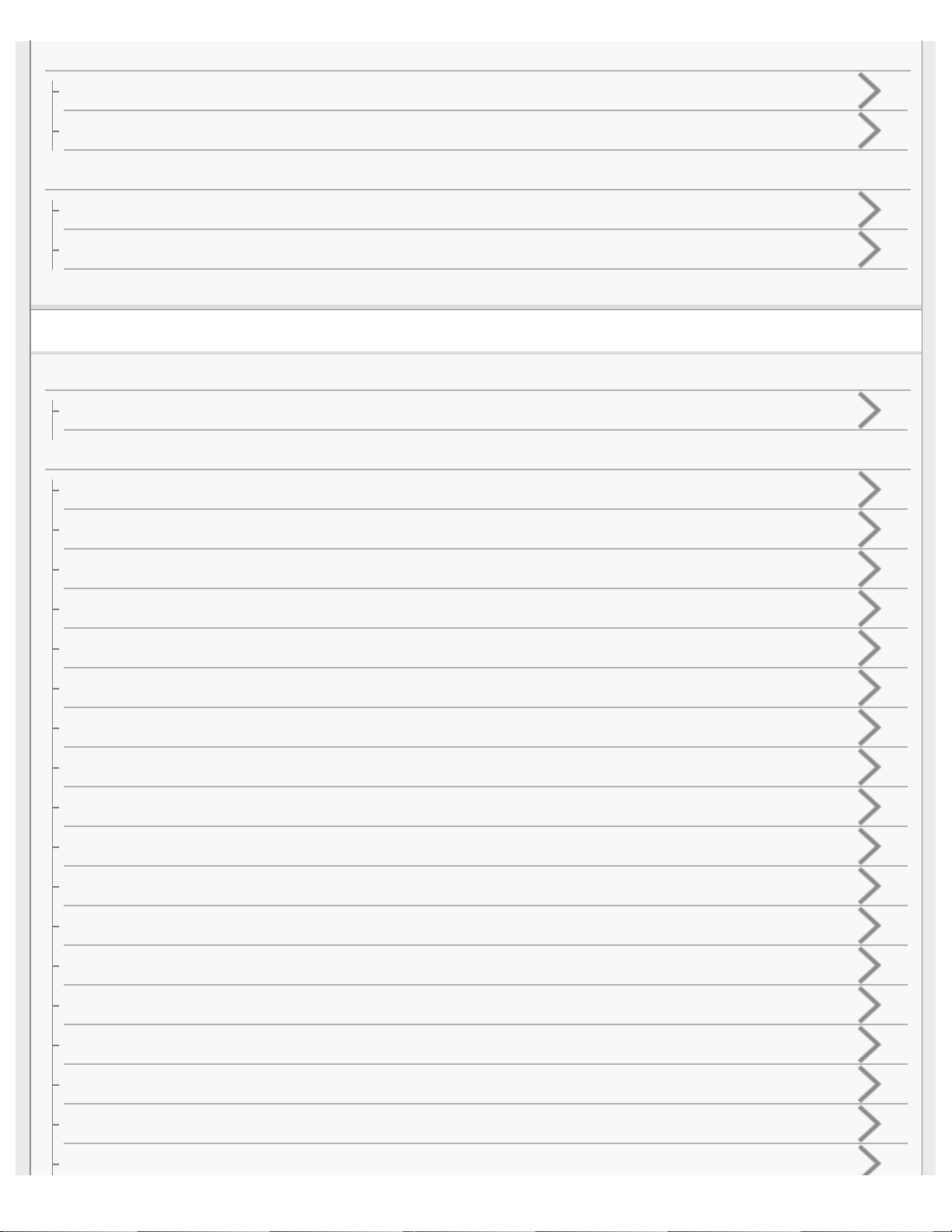
Dividing files
Dividing a file at the current playback point
Dividing a file at all the track mark points
Changing names
Changing a folder name
Changing a file name
Protecting a file
Settings menu
Using the Settings menu
List of the Settings menu items
Menu items with selectable setting items
Selecting the recording mode (REC Mode)
Selecting the sensitivity level of the built-in microphones (Built-in Mic Sensitivity)
Reducing noise during recording (Recording Filter)
Lowering the volume of loud sounds automatically (LIMITER)
Selecting the audio input type and the sensitivity level of the external microphone (Ext. Input Setting)
Turning the recording/peak indicator on or off (LED)
Selecting the backlight setting (Backlight)
Selecting the display language (Language)
Setting the clock (Date&Time)
Selecting the date display format (Date Display Format)
Selecting the clock display format (Time Display)
Turning the beep sound on or off (Beep)
Using the sleep timer (Sleep Timer)
Setting the time period before the IC recorder automatically turns off (Auto Power Off)
Resetting all menu settings to the default ones (Reset All Settings)
Formatting the memory (Format Built-In Memory/Format SD Card)
Checking the remaining recording time (Available Rec. Time)
Checking the information about the IC recorder (System Information)
Loading ...
Loading ...
Loading ...
