Loading ...
Loading ...
Loading ...
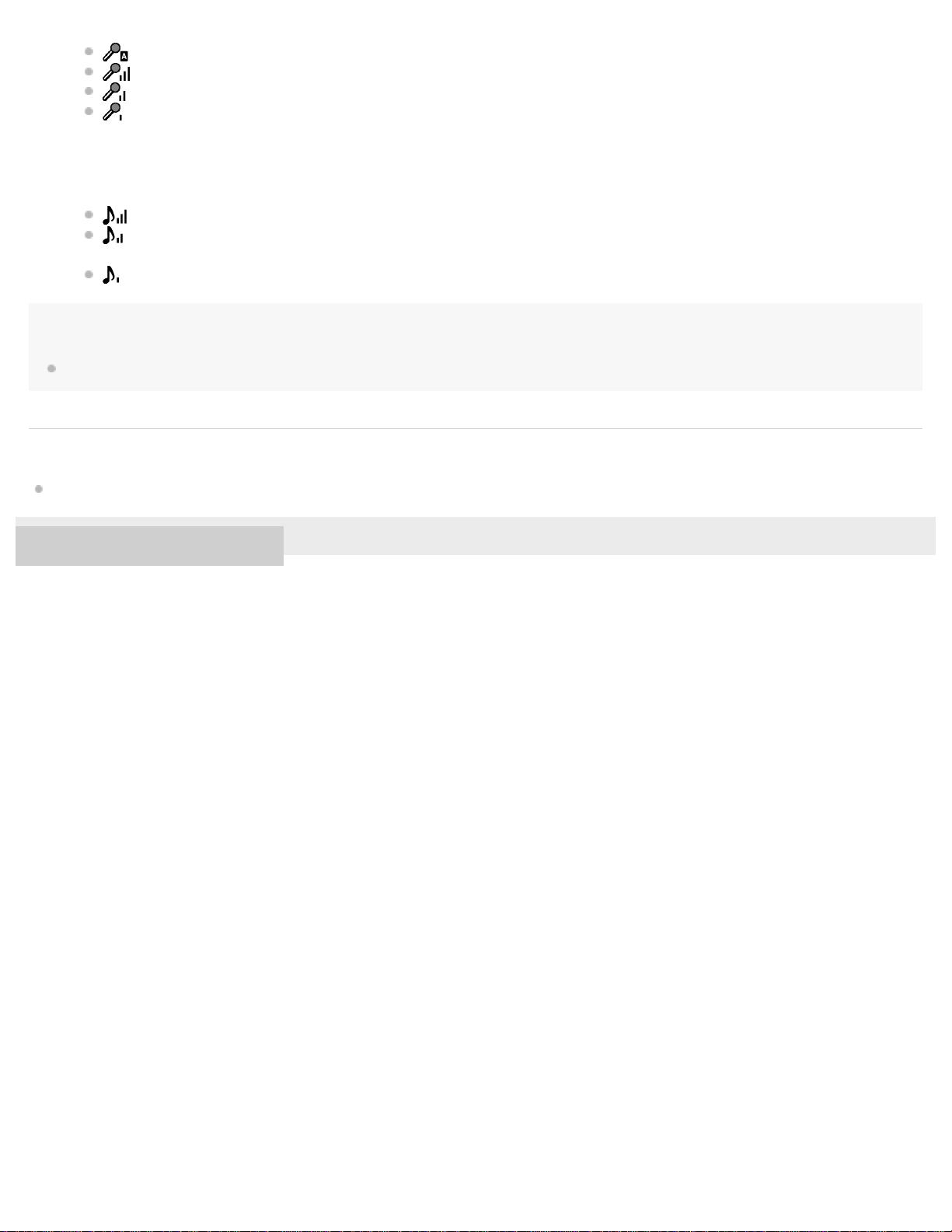
Auto: An appropriate sensitivity level is automatically selected according to the input human voices (default setting).
High: Suitable for recording distant or soft human voices in large spaces, including conference rooms.
Medium: Suitable for recording small meetings or interviews.
Low: Suitable for speaking into the built-in microphones to record voice notes or recording nearby or loud human
voices.
For Music:
You can select one of the following sensitivity levels for recording music.
High(Music): Suitable for recording small-group chorus performances and distant musical instrument sounds.
Medium(Music): Suitable for recording live music from a distance of 2 to 3 meters (80 to 120 inches), such as
chorus or musical instrument lessons.
Low(Music): Suitable for recording live loud music, such as band performances.
Note
While recording audio from an external device is in progress, the Built-in Mic Sensitivity function is disabled.
Related Topic
Selecting the audio input type and the sensitivity level of the external microphone (Ext. Input Setting)
4-579-964-32(1) Copyright 2016 Sony Corporation
134
Loading ...
Loading ...
Loading ...
