Loading ...
Loading ...
Loading ...
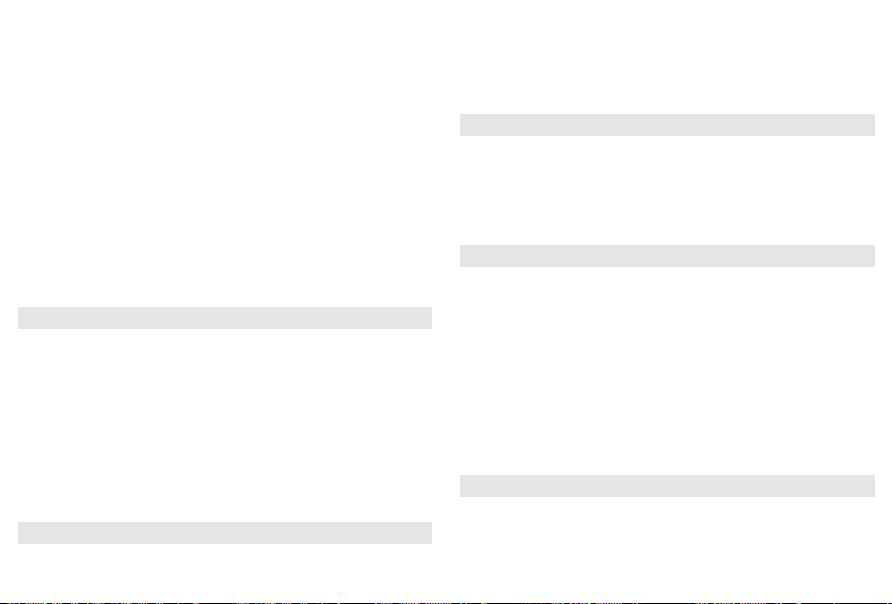
PLAYING iPod USING DCB310
1.
Snap the compatible iPod into the dock connector.
2.
Press once or more iPod / AUX to select iPod mode.
➜ “iPod” is displayed.
•
Make sure that you have powered on Apple iPod before selecting iPod source.
3.
The connected player will play automatically.
CHARGING iPod BATTERY USING THE DOCK
Docking your iPod, you can charge the iPod in the standby mode and power-on
mode of DCB310.
Notes:
–
To navigate iPod menu and confirm its selection via DCB310, use MENU
,
TUNING +/- and 2; .
–
By using the buttons ( 2; , 11, 22 and VOLUME) on the DCB310, the following
disc playback features are available: Play/Pause, selecting next/previous track, fast
forwarding/rewinding and changing volume.
–
The buttons ( 2; , 11, 22 and VOLUME) on the DCB310 can work only with play-
back of the audio contents stored on the docked player.
SLEEP
This set has a built-in sleep timer, which enables the radio to be automatically
switched off after a set period of time.
Setting and switching off SLEEP
1. In power on mode,
set your timer by pressing
SLEEP
repeatedly until the
desired timer option appears.
➜ Selections are follows (time in minute):
120=90=60=30=15=OFF=120
2.
The set will turn off automatically at the selected time.
3.
To cancel sleep, press either:
–
POWER
–
SLEEP
once or more until
SLEEP
disappears from the display.
RESETTING TO THE FACTORY
Should your set receive external interference e.g. static electricity from carpets, thun-
derstorms, etc. RESET allows you to clear all previous settings and start up again.
Resetting to the factory setting will delete all of the preset stations.
1.
In standy mode, hold down TUNING + and
PRESET +
simultaneously.
2.
To reset, press
2;
.
• To reset, you may also press the RESET hole on the bottom of the set with a
ball-pen.
CONNECTING AN EXTERNAL DEVICE
You can listen to the sound of the connected external device through your
DCB310’s speakers.
1.
Press once or more
iPod / AUX
to select AUX mode.
2.
Use the supplied AUX-IN cable to connect DCB310’s AUX jack to an AUDIO
OUT or headphone jack on an external equipment (such as CD player, or VCR).
MAINTENANCE & SAFETY
•
Install the unit near the AC outlet and where the AC power plug can be easily
reached.
•
The apparatus shall not be exposed to dripping or splashing.
•
Do not expose the set to humidity, rain, sand or excessive heat caused by
heating equipment or direct sunlight.
•
To clean your set, use a soft damp cloth or chamois leather. Do not use clean-
ing products, which contain benzene, thinner, etc. as these may harm the
housing.
•
Where the MAINS plug or an appliance coupler is used as the disconnect
device, the disconnet device shall remain readily operable.
•
Batteries (battery pack or batteries installed) shall not be exposed to exces-
sive heat such as sunshine, fire or the like.
SPECIFICATIONS
Power consumption.........................................................................................24 W
Output power .....................................................................................2 x 6 W RMS
Set dimensions (w x h x d) ...................................................161 x 191 x 164 (mm)
Set weight ...................................................................................................1.34 kg
DCB310_05_CCR 6/27/08 15:33 Page 9
Loading ...
Loading ...