Loading ...
Loading ...
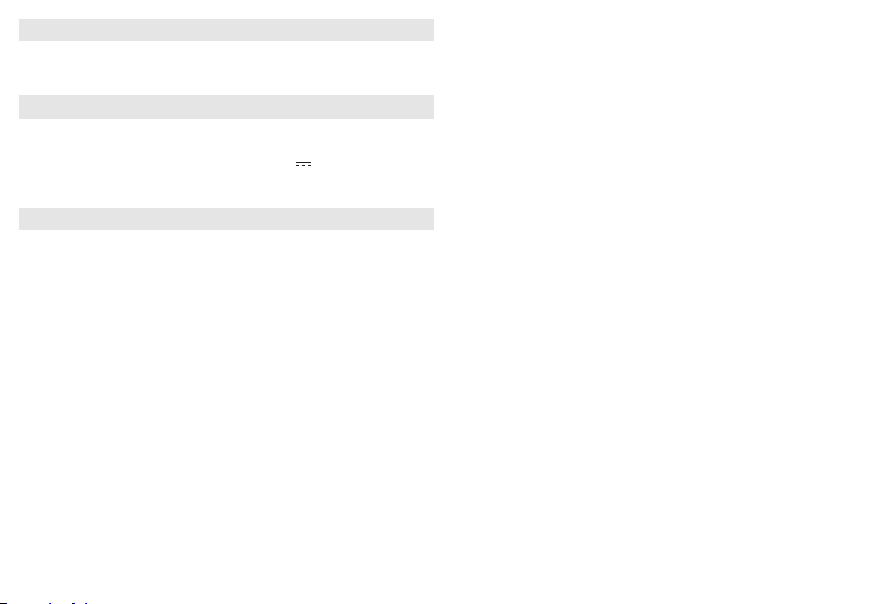
English
Congratulations on your purchase and welcome to Philips!
To fully benefit from the support that Philips offers, register your
product at www.philips.com/welcome.
SUPPLIED ACCESSORIES
– 1X certified AC/DC 15V adapter
(Brand name: PHILIPS, Model: OH-1018A1501500U-UK,
Input: 100-240V ~ 50/60Hz 650mA, Output:15V 1.5A)
– 4 X dock adapters for different iPod types
– 1X AUX-IN cable
CONTROLS
(See 1)
1
ALM 2
–
activates/confirm alarm 2 time setting
– displays alarm 2 time
– switches off alarm 2
2
TUNING +/-
– FM: tunes to a radio frequency.
– DAB: changes DAB stations, or navigates menu options.
–
iPod: navigates iPod menu.
3
PROG
– FM/DAB: activates radio programming.
– FM/DAB: press and hold to store a FM/DAB preset.
4
INFO/RDS
– DAB: selects station information in seven types.
– FM: selects RDS (
R
adio
D
ata
S
ystem) information.
–
DAB/FM:
press and hold to turn on or off clock synchronizing.
5
AUTO-SCAN
– DAB: in UK: press briefly to auto search and store all local DAB stations of
small range.
outside UK: press and hold to auto search and store all DAB stations
of wide (full) range.
– FM: press briefly to tune to a radio station.
press and hold to program radio station.
6
VOL+/-
–
adjusts the sound level
7
SLEEP
– activates the sleep function
–
deactivates the sleep function
8
iPod / AUX
– selects iPod or AUX mode
9
Dock connector (30 pins)
–
connects iPod player
0
FM / DAB
– selects FM or DAB radio mode
!
2;
– starts/pauses playback in the iPod dock mode
– iPod/DAB: confirms a menu selection.
– DAB: confirms a DAB radio selection.
@
PRESET +/-
11 /
22
– adjusts clock/alarm time
– FM: selects a preset FM station.
– DAB: selects a preset DAB station.
– selects previous/next tracks in the iPod dock mode
– fast searches forward/backward in the iPod dock mode
#
DISPLAY
–
shows clock/alarm times and status of the set
$
RESET
– press if the set / display does not react to operation of any button
%
REPEAT
ALARM /
BRIGHTNESS CONTROL
– switches off the alarm for a 9 minute period
– changes the brightness of the display illumination
^
ALM
1
–
activates/confirm alarm 1 time setting
– displays alarm 1 time
– switches off alarm 1
DCB310_05_CCR 6/27/08 15:33 Page 3
Loading ...
Loading ...
Loading ...