Loading ...
Loading ...
Loading ...
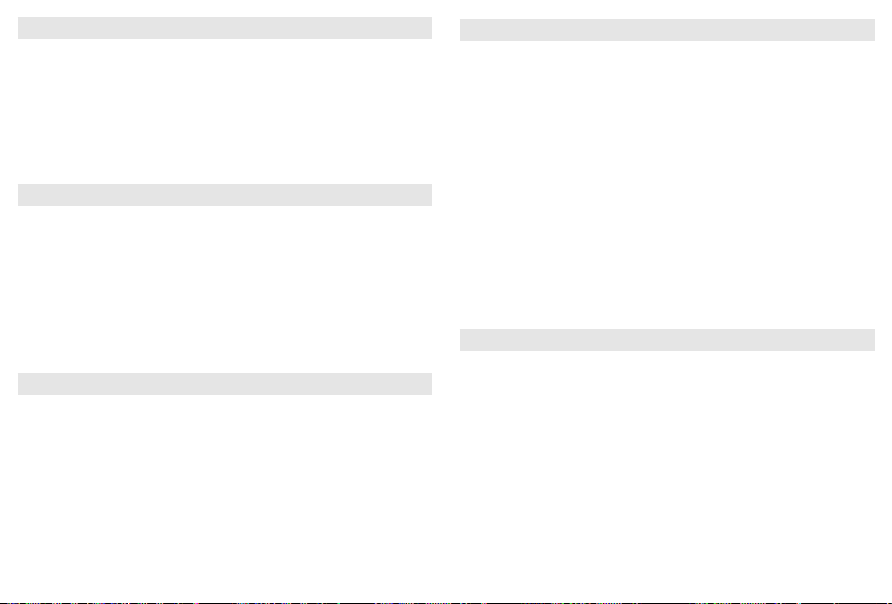
USING THE ALARM
GENERAL
Two different alarm times can be set. This can be useful when you need to be
woken up at a different time e.g. during the week and at the weekend, and you
can set different wake-up modes:
• tuner mode (FM or DAB).
• buzzer mode. The gentle wake buzzer alarm increases its beep tone frequency
within seconds.
• iPod dock mode
SETTING THE ALARM TIME
Note:
ALM1
/
ALM2
icon is displayed when ALARM 1 / ALARM 2 is activated.
1. In any mode, press and hold ALM1 or ALM2 for two seconds.
➜
ALM1
/
ALM2
icon and the hour digits flash.
2.
Hold down or press
PRESET +/-
repeatedly to set and adjust the hours.
3. Press ALM1 or ALM2
to confirm.
➜
ALM1
/
ALM2
icon and the minutes digits flash.
4.
Hold down or press
PRESET +/-
repeatedly to set and adjust the mintues.
5. Press ALM1 or ALM2
to confirm.
SETTING THE ALARM MODE
1. Press POWER to switch to standby mode.
2.
Select your choice of alarm mode: either docked player
(iPod),
buzzer, or radio
(FM or DAB) by using the iPod
• FM • DAB • BUZZER slider.
•
At the set alarm time, the docked player or radio (FM or DAB) or buzzer will
switch on automatically.
Helpful hints:
–
If you have selected FM or DAB alarm mode, make sure you have properly tuned to
a station before turning off the set.
–
If you have selected iPod alarm mode, make sure you have docked the compatible
player, or the buzzer mode will be selected automatically.
–
To check the alarm time setting for ALM1 or ALM2, press ALM1 or ALM2.
SWITCHING OFF THE ALARM
There are three ways of switching off the alarm. Unless you cancel the alarm
completely, the 24-hour ALARM RESET will be automatically selected after 59
minutes from the time your alarm first goes off.
24 HOUR ALARM RESET
If you want the alarm mode to be stopped immediately but also wish to retain
the same alarm setting for the following day:
•
Press
POWER
or
ALM1
/
ALM2
.
➜
ALM1
/
ALM2
icon is displayed.
REPEAT ALARM
This repeats your alarm call at 9 minute intervals.
•
During the alarm call, press REPEAT
ALARM /
BRIGHTNESS CONTROL.
➜ Display shows flashing
ALM1
or
ALM2
during a repeat alarm.
•
Repeat if desired (up to a maximum of 6 times).
CANCELING THE ALARM COMPLETELY
•
Press
ALM
1 or
ALM
2 button once or more until
ALM1
or
ALM2
disappears.
iPod
By connecting the iPod to your DCB310, you can listen to the sound of the
docked player through the powerful speakers of the system.
COMPATIBLE PORTABLE PLAYER
•
Apple iPod models with 30-pin dock connector as follows:
Nano 1st /2nd/3rd generation, iPod 5th generation (video), iPod touch and
iPod classic.
DOCK ADAPTERS
Before plugging your player in the dock, snap the suitable dock adaptor into the
dock to provide a snug fit for the player to be docked.
Selecting the correct dock adaptor
• 4 iPod dock adaptors are included. Each adaptor has indication to match
different iPod types.
DCB310_05_CCR 6/27/08 15:33 Page 8
Loading ...
Loading ...
Loading ...