Loading ...
Loading ...
Loading ...
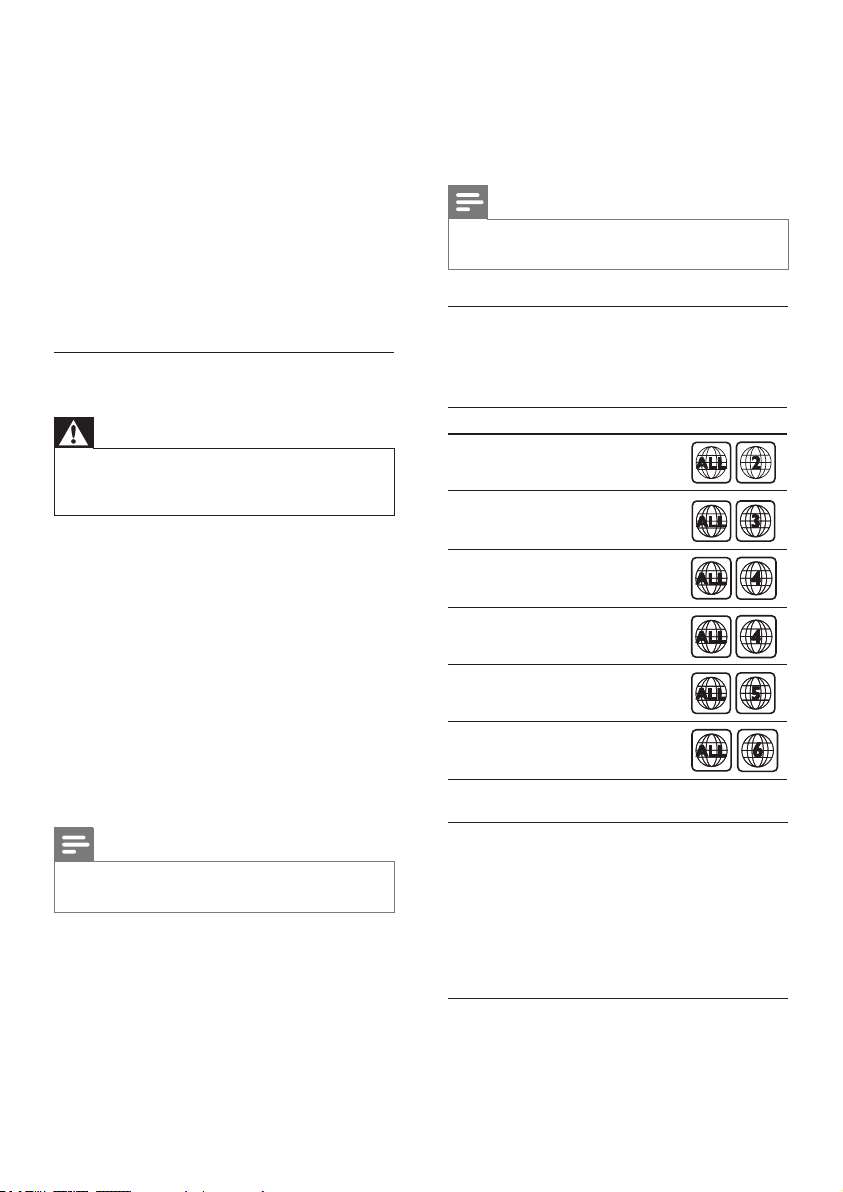
21EN
3 At the Philips Support website, nd your
product and locate the Software and
drivers.
» The software update is available as a
zip le.
4 Save the zip le in the root directory of
your USB ash drive or CD-R.
5 Use the archive utility to extract the
software update le in the root directory.
6 Remove the USB ash drive or CD-R from
your computer.
Step 2: Update the software
Warning
• If you use a USB ash drive, make sure that there
is no disc in the disc compartment, and the disc
compartment is closed.
1 Connect the USB ash drive or insert the
CD-R to your home theater.
2 Switch your TV to the correct source for
your home theater.
3 Follow the instructions on the TV to
complete the update.
» When the software update is
complete, the home theater
automatically switches off . If it does
not, disconnect the power cord for a
few seconds, and then reconnect it.
Note
• When the software update is in progress, do not turn
off the power, or remove the USB ash drive or CD-R.
7 Product
specifications
Note
• Specications and design are subject to change without
notice.
Region codes
The type plate on the back or bottom of the
home theater shows which regions it supports.
Media formats
• DVD-Video, DVD+R/+RW, DVD-R/-RW,
DVD+R/-R DL, CD-R/CD-RW, Audio CD,
Video CD/SVCD, Picture les, MP3 media,
WMA media, DivX media, USB storage
device
File formats
• Video: .avi, .divx, .mpg, .mpeg
• Audio: .mp3, .wma
• Picture: .jpg, .jpeg
Country
DVD
Europe, United Kingdom
Latin America
Australia, New Zealand
Russia, India
China
Asia Pacific, Taiwan, Korea
Loading ...
Loading ...
Loading ...
