Loading ...
Loading ...
Loading ...
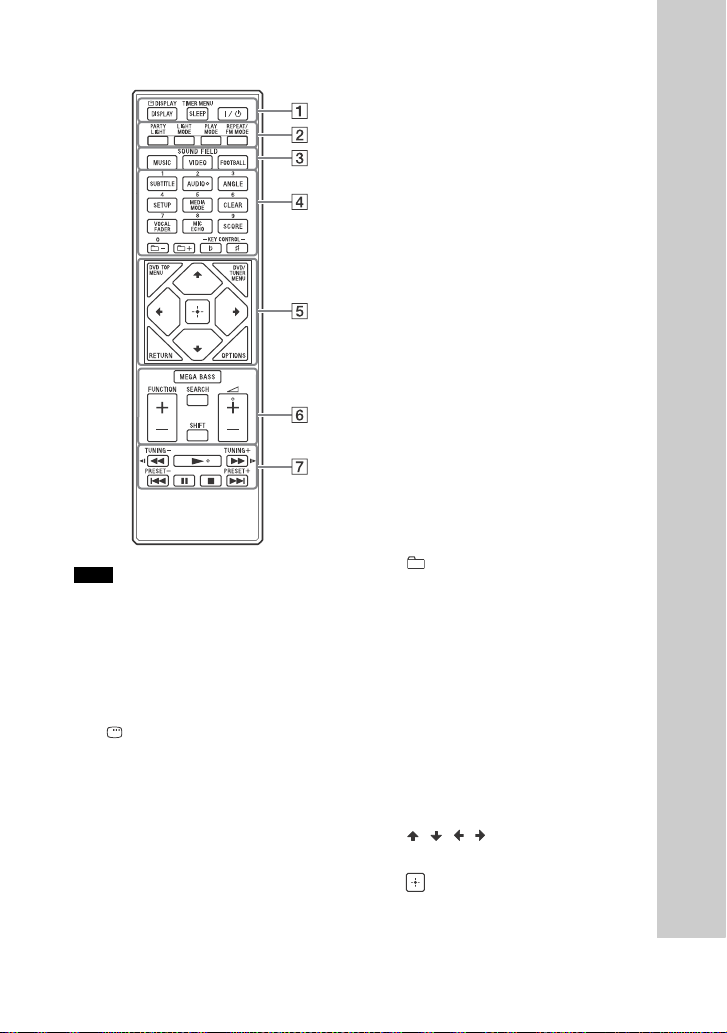
13
GB
Remote control
The numeric button 2/AUDIO, + and
buttons have a tactile dot. Use the
tactile dot as a reference when
operating the system.
To use the button printed in pink, hold
down SHIFT (), then press the button.
DISPLAY (page 17, 26, 32, 34)
DISPLAY (page 23, 25)
SLEEP (page 44)
TIMER MENU
(page 17, 44)
(on/standby)
Turns on the system, or sets it to
standby mode.
PARTY LIGHT (page 43)
LIGHT MODE (page 43)
PLAY MODE (page 22, 23, 30)
REPEAT/FM MODE (page 24, 32)
SOUND FIELD buttons (page 38)
MUSIC, VIDEO, FOOTBALL
Numeric buttons
Selects a track, chapter or file.
Tunes or presets a radio station.
Enters a password.
SUBTITLE (page 21)
AUDIO (page 21, 25)
ANGLE (page 21)
SETUP (page 16, 24, 26, 52)
MEDIA MODE (page 18, 19, 23, 31)
CLEAR (page 20, 23)
VOCAL FADER (page 42)
MIC ECHO (page 42)
SCORE (page 43)
+/– (select folder)
Selects a folder on a data disc or a
USB device.
KEY CONTROL / (page 43)
DVD TOP MENU
Displays the DVD title on the TV
screen.
DVD/TUNER MENU (page 19, 20,
33)
RETURN (page 19, 23)
OPTIONS
Enters or exits the options menu.
///
Selects the menu items.
Enters the settings.
Notes
Loading ...
Loading ...
Loading ...