Loading ...
Loading ...
Loading ...
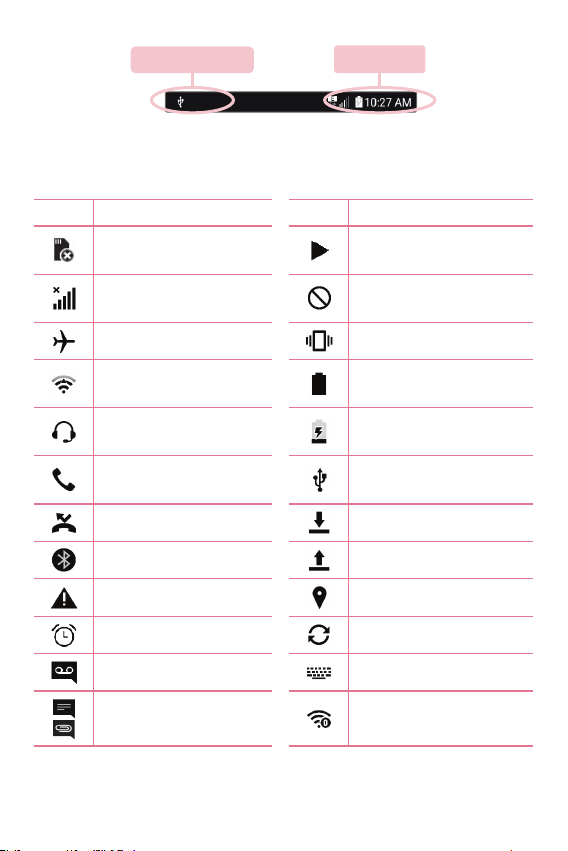
Basics
48
Notification icons
Status icons
The icons displayed at the top of the screen provide information about
the status of the device. The icons listed in the table below are some of
the most common ones.
Icon Description Icon Description
No SIM card inserted
A song is currently
playing
No network signal
available
No interruptions, not
even alarms
Airplane mode is on Vibrate mode is on
Connected to a Wi-Fi
network
Battery fully charged
Wired headset
connected
Battery is charging
Call in progress
The device is connected
to a PC via a USB cable
Missed call Downloading data
Bluetooth is on Uploading data
System warning GPS is on
An alarm is set Data is synchronizing
New voicemail available Choose input method
New text or multimedia
message
Wi-Fi hotspot is active
Loading ...
Loading ...
Loading ...