Loading ...
Loading ...
Loading ...
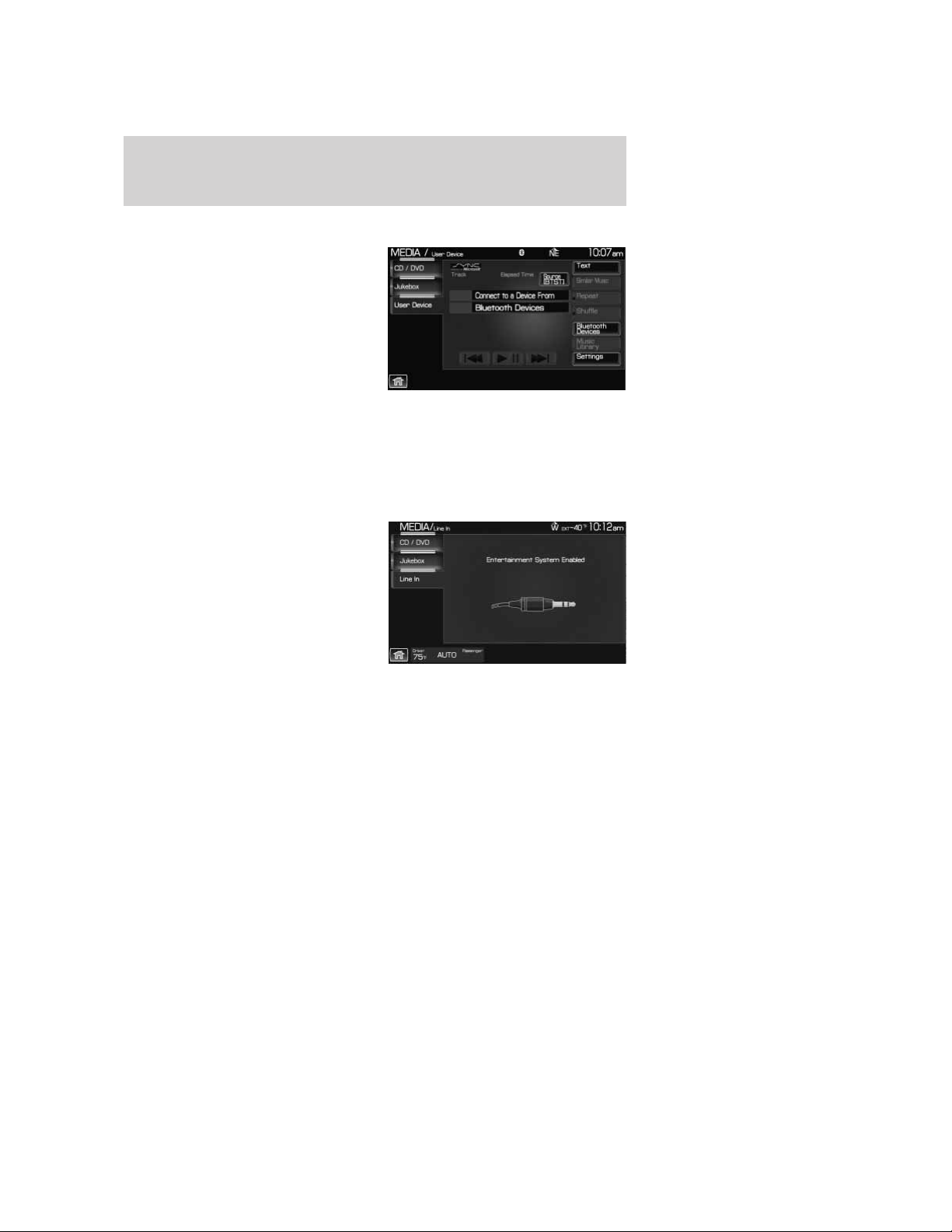
USER DEVICE
If your vehicle is equipped with
SYNC威, there will be a ‘User Device’
tab in your media options. For more
information, please refer to the
SYNC威 media features chapter
later in this supplement.
LINE IN (AUXILIARY INPUT JACK)
Your vehicle is equipped with an audio input jack which will allow a
portable audio device to be listened to through your vehicle’s audio
system. To activate this feature:
1. Press the MEDIA hard button on the navigation system.
2. Select the ‘Line In’ tab.
Once a 3.5 mm input jack is plugged into the Line in jack, ensure that
the playing device is turned on with the volume set at the maximum
level. Press the play button and sound from the device will be emitted
through the vehicle speakers. Adjust the volume using the volume
control on the navigation system.
For information on the auxiliary input jack location, please refer to the
Auxiliary input jack (Line in) in the Entertainment chapter of your
Owner’s Guide.
2009 Centerstack (ng1)
Supplement, 2nd Printing
USA (fus)
Audio features
62
Loading ...
Loading ...
Loading ...