Loading ...
Loading ...
Loading ...
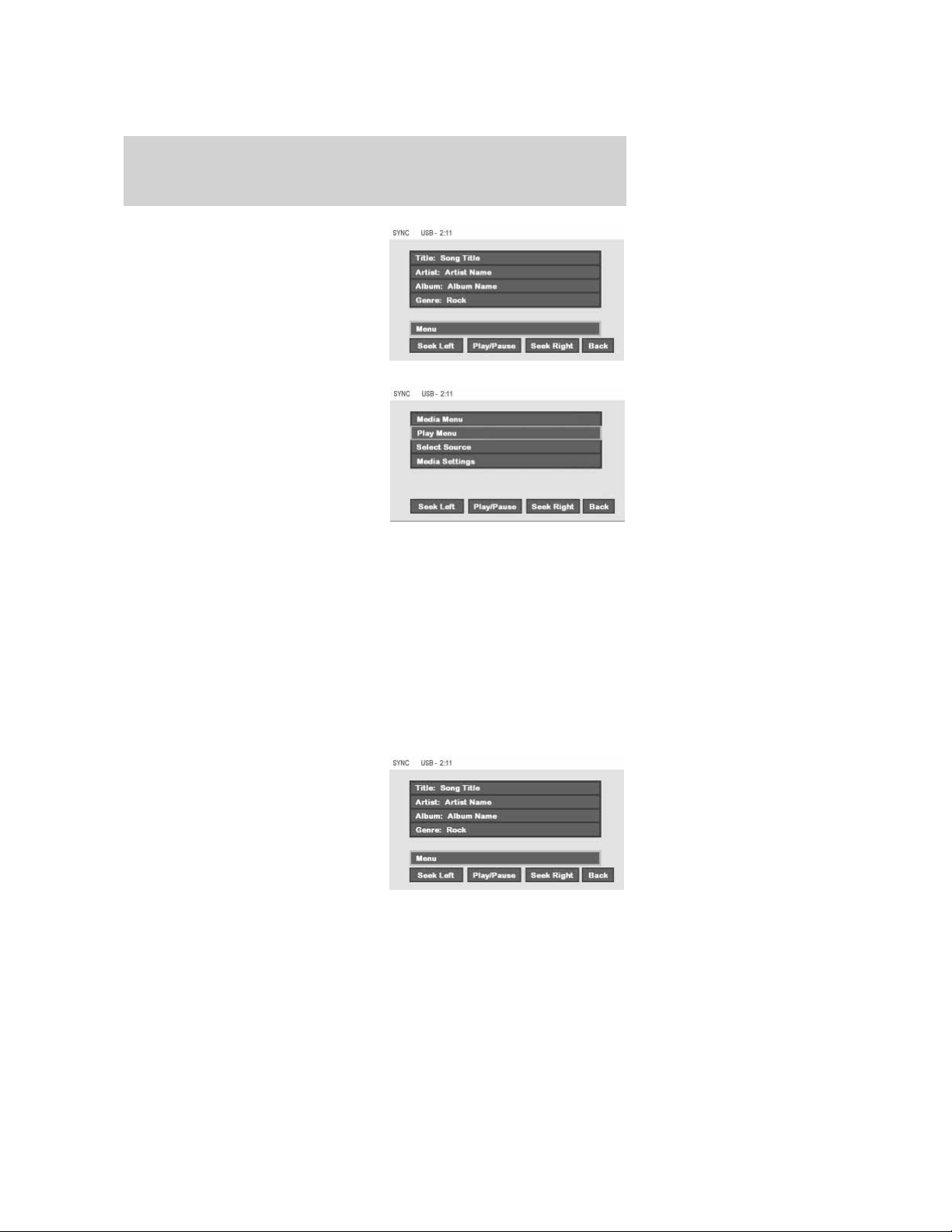
• From the main screen, select
‘Menu’.
• Then select ‘Media Menu’ to
choose from:
Play Menu: Choose how to play your SYNC USB media. Access menu
selections such as: Play All, Artists, Albums, Tracks, Genres, Playlists and
Explore USB.
Select Source: Choose another SYNC威 media source (USB, BT AUDIO,
LINE IN).
Media Settings: Choose to activate/deactivate Shuffle, Repeat or
Autoplay.
PLAY MENU
The Play Menu gives the choice of how to play music from your SYNC威
media source. To access:
• From the main screen, select
‘Menu’.
2009 Centerstack (ng1)
Supplement, 2nd Printing
USA (fus)
DVD interaction (if equipped)
170
Loading ...
Loading ...
Loading ...