Loading ...
Loading ...
Loading ...
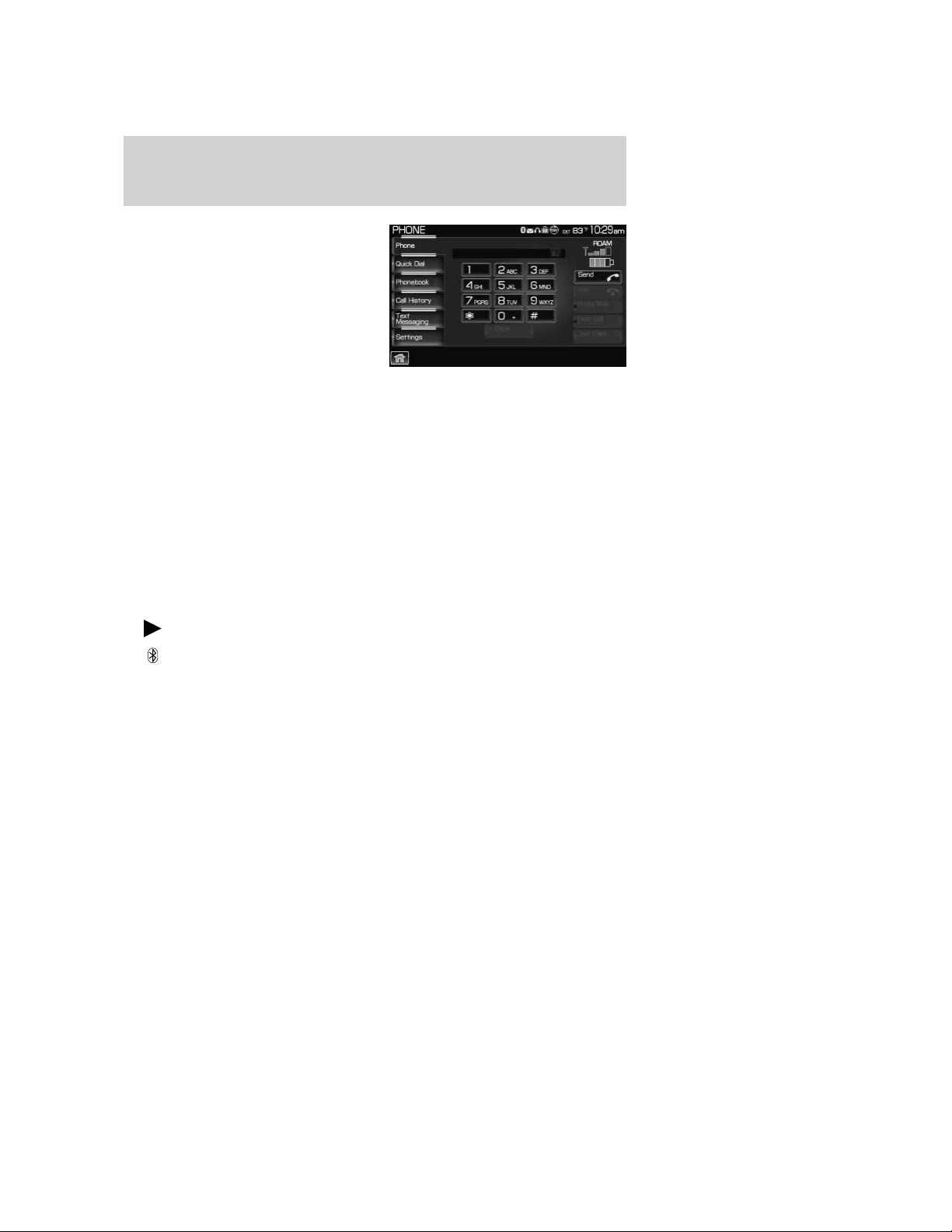
2. On the phone screen you can
choose from:
• SEND: Press to receive an
incoming call, make an outgoing
call, or to redial.
• END: Press to end or ignore a
call.
• PRIVACY MODE: Press to
activate privacy mode. During an
active phone call with SYNC威, you can choose to transfer the call to
your Bluetooth enabled cellular phone for a private conversation.
Note: This is a phone dependent feature.
• HOLD CALL: Press to put an active call on hold to have a private
conversation within your vehicle cabin. Press again to take off hold.
Note: This is a phone dependent feature.
• JOIN CALLS: Press to join two active calls.
Note: This is a phone dependent feature.
• Digit entry: Press the numbers to manually enter a phone number to
call.
• Signal/battery strength and roaming status
Note: This is a phone dependent feature.
•
: Press to see additional numbers or information (if available).
•
: This Bluetooth icon illuminates when a Bluetooth enabled phone
is connected to SYNC威.
SAVING A CONTACT OR A PHONE NUMBER AS A QUICK DIAL
After you have connected your Bluetooth enabled cellular phone and
downloaded your phone book/call history, SYNC威 allows you to save 10
frequently called numbers for quick access.
1. Press PHONE on the navigation system.
2009 Centerstack (ng1)
Supplement, 2nd Printing
USA (fus)
SYNC姞 phone features (if equipped)
122
Loading ...
Loading ...
Loading ...