Loading ...
Loading ...
Loading ...
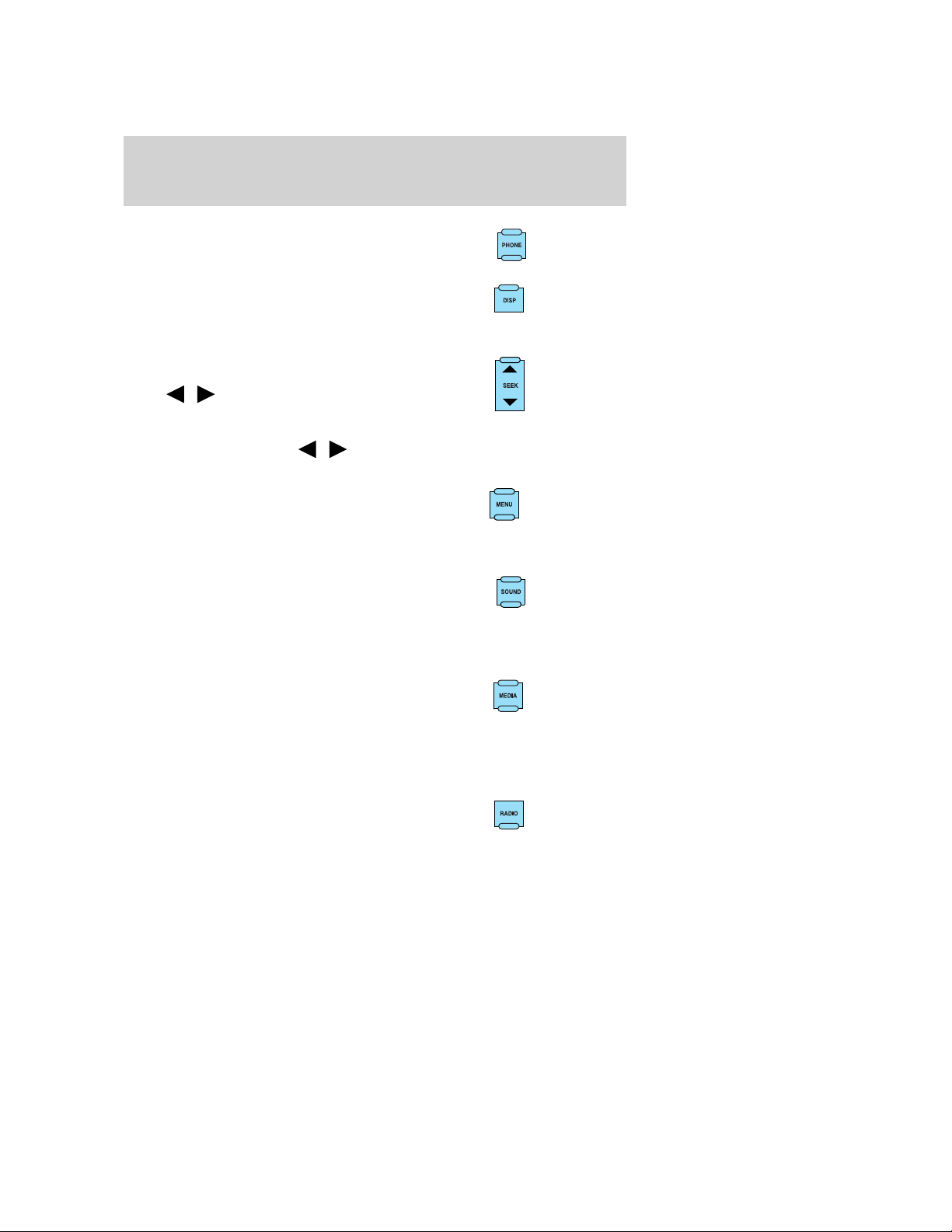
9. PHONE: Press PHONE to access
the phone menu (if equipped with
SYNC威).
10. DISP: Press the DISP button to
step through the following display
modes: On, Status Bar Only, and
Off.
11. SEEK:In radio and satellite
radio mode (if activated),
Press
/ to seek to the
previous/next available station or
channel within the currently selected Category/Genre..
In CD/DVD mode,Press
/ to access the previous/next track or
chapter.
12. MENU: Press MENU to access
the system menu. Press while the
system menu is active to step
through the system menu tabs of Display, Clock, Feedback Settings,
System Settings and Valet Mode.
13. SOUND: Press SOUND to
access the sound menu. Press while
the sound menu is active to step
through the sound menu tabs of
Bass/Treble, Balance/Fade, SCV (Speed compensated volume), DSP and
the Visualizer.
14. MEDIA: Press MEDIA to access
the media menu. Press while the
media menu is active to step
through the available media sources
of CD/DVD, Jukebox, User Device, Rear DVD (Rear overhead mounted
DVD, if equipped) and Rear AUX (Rear overhead mounted AUX inputs,
if equipped).
15. RADIO: Press RADIO to access
the radio menu. Press while the
radio menu is active to step through
the available radio sources of AM, FM1, FM2, SAT1, SAT2, and SAT3
(satellite radio, if activated).
2009 Centerstack (ng1)
Supplement, 2nd Printing
USA (fus)
System overview
20
Loading ...
Loading ...
Loading ...