Loading ...
Loading ...
Loading ...
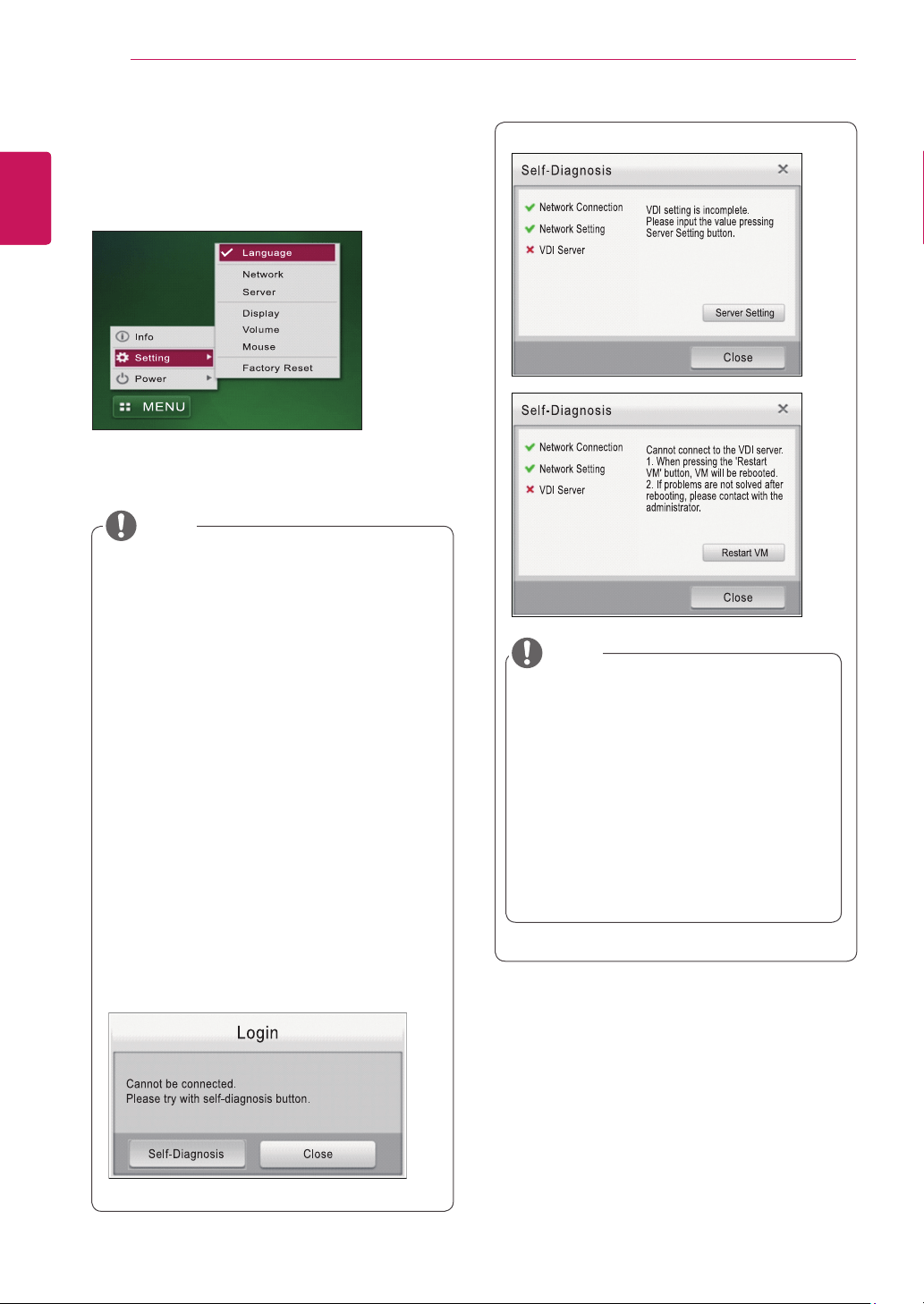
30
ENG
English
USING CITRIX CLOUD MONITOR
[MENU button]
Use this button to change and view the power and
basic settings of the device.
y
If you place the mouse over a top menu item, its
context menu is displayed.
y
Up to 80 characters are allowed for the user
name, password and domain.
y
Allowed characters follow the Windows Ac-
tive Directory rules that control the genera-
tion of a user account.
y
The user name and domain are not cas-
esensitive, but the password is.
y
If you click the"Connected "or
the"Disconnected" link, the network setting
screen appears (MENU > Setting).
y
If you fail to connect to the server after
click-ing the Log in button, the "Self-Diagno-
sis" pop-up message is displayed. The "Self
Diagnosis" function enables the system
to check and diagnose problems with the
network connection, network setting or VDI
server.
y
The time required to connect to the VDI
server may vary depending on the network
environment.
NOTE
NOTE
y
If the VDI server setting is incomplete,
select the Server Setting button to go to
MENU > Setting.
y
When VDI server has a problem, VMcan
be restarted through ‘Restart VM’ button.
Restarting VM time will take a few minutes.
However, eZ-CMS should be required to
use this function. eZ-CMSis a software
program for managingthen cloud products
provided by LG Electronics.
Loading ...
Loading ...
Loading ...