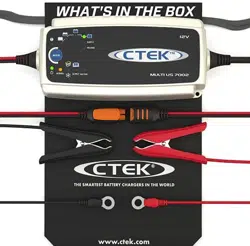Loading ...
Loading ...
Loading ...

8 • US
CHARGING
The battery charger must be connected to the battery according to
the instructions above.
Start charging
Connectthepowercordtothepoweroutlet.
Set the proper charging mode for the battery by pushing the Mode button until the
FRUUHFWVHWWLQJLVOLW&KRRVLQJVHWWLQJVIRU\RXUEDWWHU\LVGHVFULEHGXQGHU´%$77(5<
7<3(6$1'6(77,1*6´
The lamp for Deep Discharged battery (1) will indicate if the battery voltage is low.
Iflamp1blinks,thisindicatesthatthebatteryislightlysulphated.Readmoreunder
´&+$5*,1*3+$6(6´
Normal charging is indicated by the following lamps: Deep Discharged (1), Bulk Charge
(2), Absorption Charge (3) or Maintenance Charging (4). When the maintenance lamp
is lit, the battery is fully charged. The charge will restart if the voltage drops. The
charger can be connected for months.
SUPPLYorRECONDareindicatedwhenthelampsforthesesettingsarelit(5or6).
If the battery cables are connected incorrectly, the reverse polarity protection will
make sure that neither the charger nor the battery are damaged. In this case, the red
warning lamp (0) will be lit.
If nothing happens. If the setting lamp is lit but no other light comes on, the connection
to the battery or to the chassis may be poor, or the battery may be faulty. Start by
improving the contact between the battery and the charger.
Charging can be interrupted at any time by disconnecting the power cord from the wall
socket or by putting the charger in "Standby" mode (lamp A). Always disconnect the
powercordfromthesocketbeforeremovingthebatterycables.Whenyouinterrupt
chargingofabatterymountedinavehicle,alwaysdisconnectthebatterycablefrom
thechassisbeforeremovingtheotherbatterycable.
1.
2.
3.
4.
5.
6.
7.
Loading ...
Loading ...
Loading ...