Loading ...
Loading ...
Loading ...
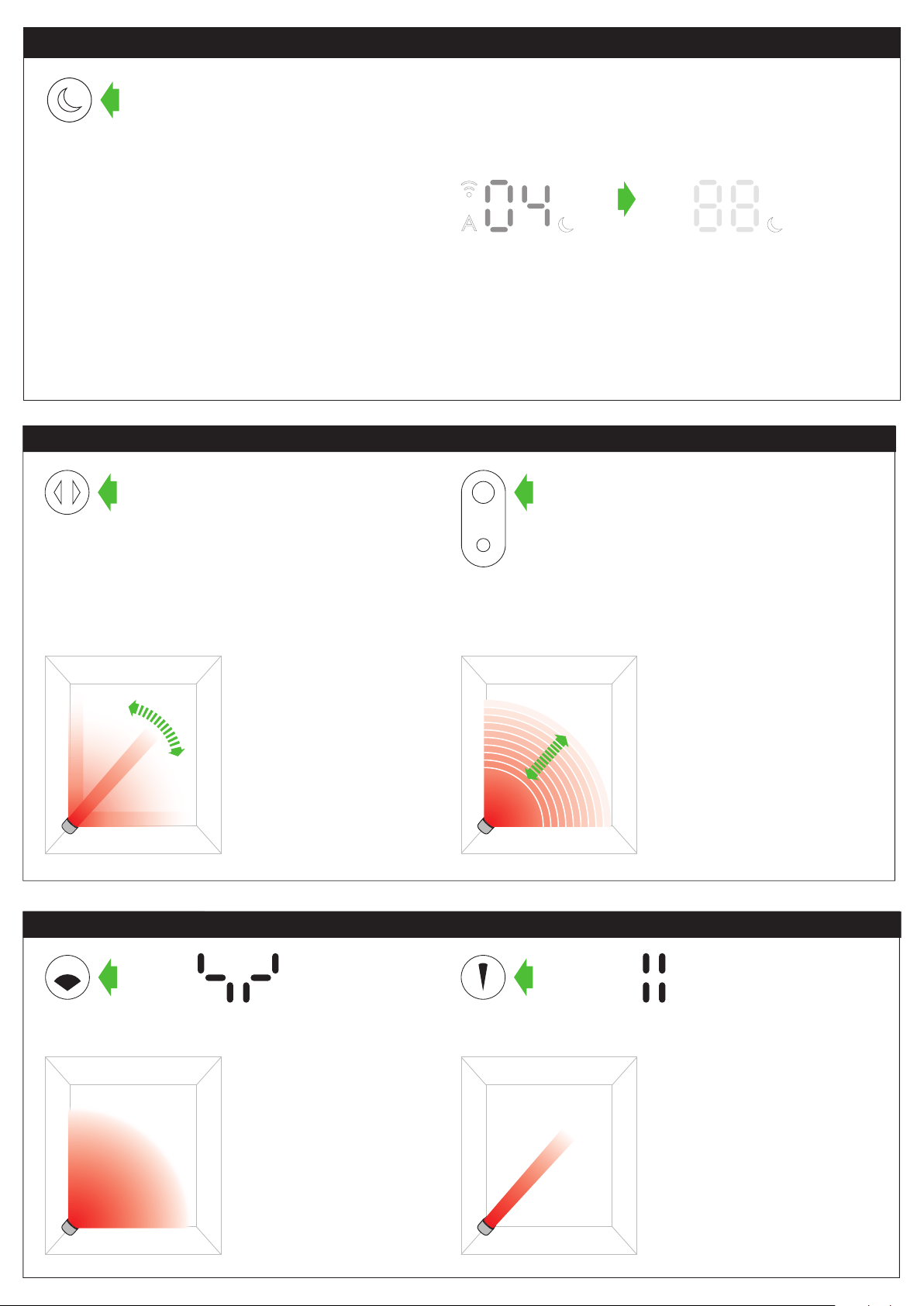
10
5 secs
Night mode
If the machine is not in auto mode, the airflow speed will reduce to level 4. When night mode is activated, if it is already below level 4, it
will remain the same. This can be manually changed if desired. The display will illuminate briefly, then fade as before. If in auto mode the
airflow speed will be reduced automatically.
When night mode is enabled (indicated by an illuminated crescent
moon symbol in the bottom right corner of the display), the display
will dim and after 5 seconds will fade to off. The crescent moon
symbol remains illuminated.
The night mode will dim the display and run quietly, making it ideal for use while sleeping.
Diffused and focused modes
Diffused mode
Press the wide angle button
to change from a personal
directed airflow to a whole
room airflow.
Heating and cooling modes
work in this mode.
Focused mode
Press the narrow angle button
to change from a whole room
airflow to a personal directed
airflow.
Heating and cooling modes
work in this mode.
Oscillation and airflow speed control
Airflow speed control
To change the airflow speed
press the airflow control
button. The digital display
will show the new fan speed.
If in heater mode after 3
seconds it will change back
to displaying the target
temperature.
Oscillation control
To start the machine
oscillating, press the
oscillation control button. To
stop the machine oscillating,
press it again. The machine
will not oscillate when the
control buttons are pressed.
Loading ...
Loading ...
Loading ...