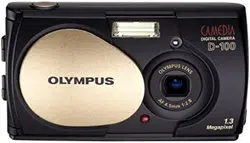Loading ...
Loading ...
Loading ...
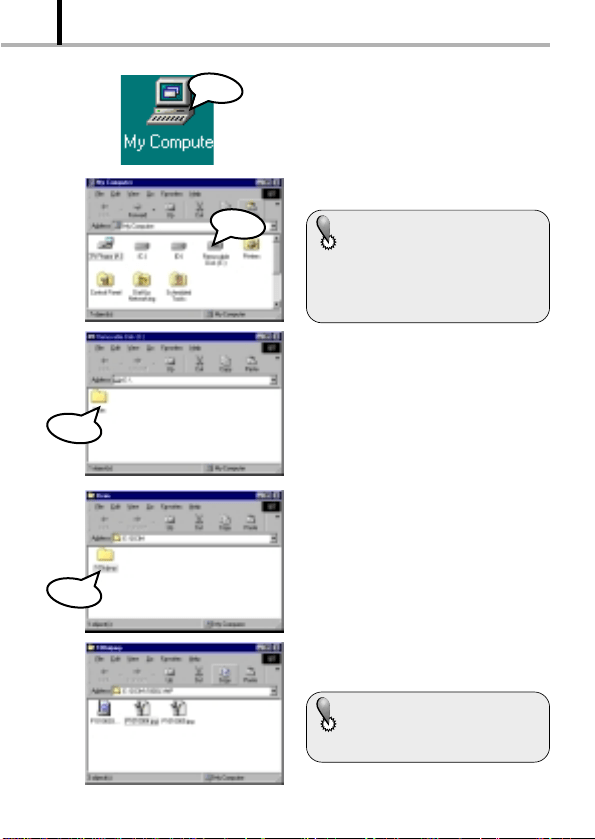
84
VIEWING OPTIONS
13.Open “My Computer” on the desktop
of the PC.
14.Open “Removable Disk (E:)”.
The figure shown on the left is dis-
played as is when the removable disk
is set as the E drive. The drive will be
displayed differently depending on
what type of device (MO disk drive,
USB card reader/writer, etc.) is con-
nected to your PC.
D
o
u
b
l
e
C
l
i
c
k
D
o
u
b
l
e
C
l
i
c
k
D
o
u
b
l
e
C
l
i
c
k
D
o
u
b
l
e
C
l
i
c
k
15.Open the “Dcim” folder.
16.Open “100olymp” folder.
17.Now you can view images (JPEG
files).
When images are only displayed, it
does not mean they are saved. For
how to save images, refer to the user’s
guide of your PC.
Loading ...
Loading ...
Loading ...