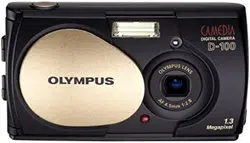Loading ...
Loading ...
Loading ...
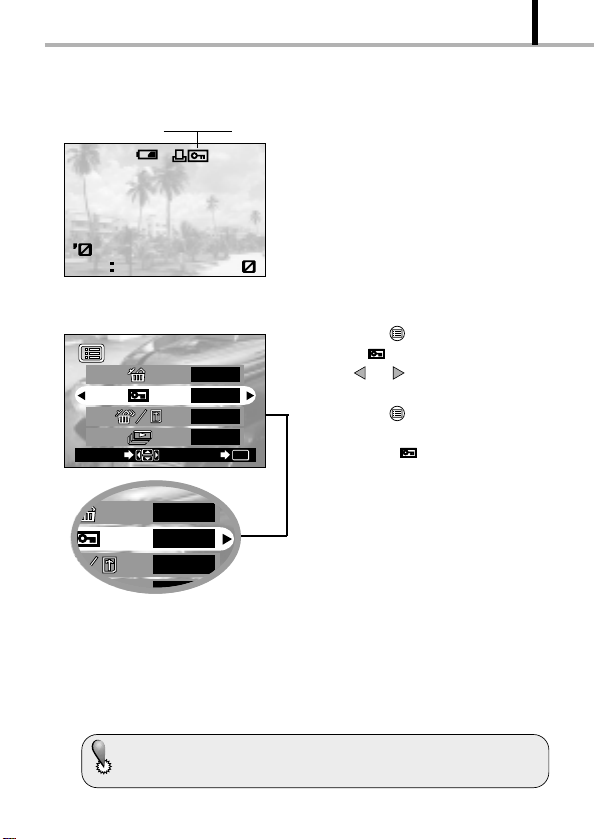
51
VIEWING OR ERASING IMMEDIATELY AFTER SHOOTING
/3
NO
OFF
NO
NO
1/3
SET
OK
SELECT
NO
OFF
NO
NO
.12.231
23 45 12
HQ
Protect indicator
Unprotecting an image:
6. Press the OK/menu button to
select . Select “OFF” by pressing
the or arrow pad key.
7. Press the OK/menu button.
[ Protection is canceled and the protect
indicator ( ) disappears.
When the card is formatted, protected images are erased.
Images on a card with a write protect seal attached to it cannot be protected.
For details, refer to the instructions included with the provided SmartMedia.
Loading ...
Loading ...
Loading ...