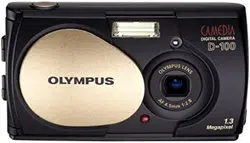Loading ...
Loading ...
Loading ...
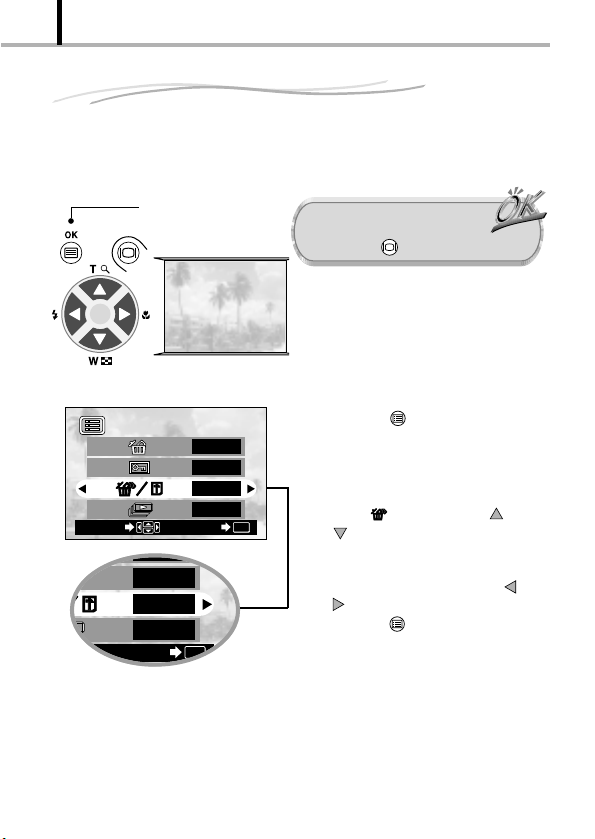
24
PREPARATION
Using a New Card (Formatting)
Check that the camera is set to
the playback mode (Page 42) by
pressing the monitor button.
Before using a non-Olympus card or a card which has been formatted or used with
devices other than this camera (such as a PC), be sure to format the card on this camera.
Operating Procedure
OK/menu button
Arrow pad
1/3
SET
OK
SELECT
NO
OFF
NO
NO
1. Press the OK/menu button.
[ The monitor shows the playback mode
menu 1/3.
2. Select by pressing the or
arrow pad key.
3. Select “YES” by pressing the or
arrow pad key, and then
press the OK/menu button.
[ The card setup screen is displayed.
SET
OK
NO
OFF
YES
NO
Playback mode menu 1/3 screen
Loading ...
Loading ...
Loading ...