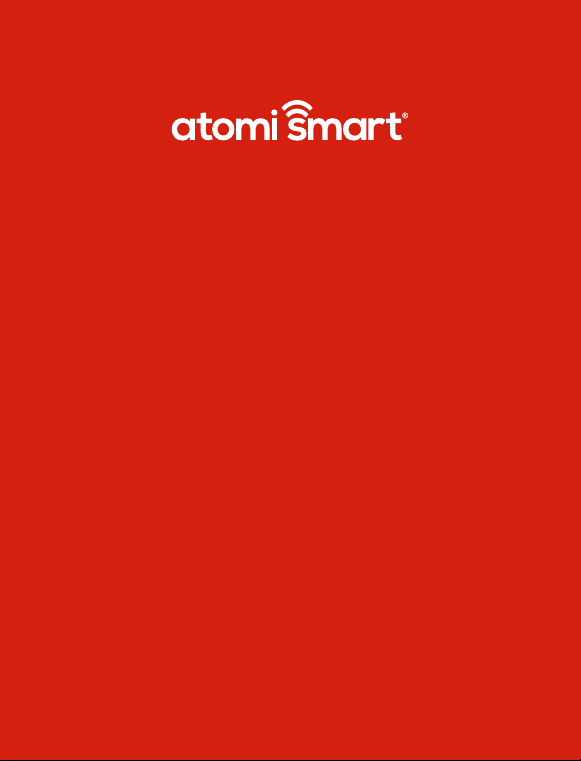
1 2 3 4 5 6
Get the app
Download the atomi sma app
from the App Store or Google Play.
Register
Follow the on-screen instructions
and register an account.
Add your sma device
Press “Add Device” or the “+” sign and choose
the sma device to install from the device list.
Connect to the network
Press “Go to Connect” and follow
the instructions on the screen.
7
Connect your sma device
Select “atomi-sma-XXXX” on the network list to connect.
If you are not automatically directed to the WiFi list,
go to SETTINGS on your smaphone and press WiFi.
v1.02/20
atomi sma
GET
Register Go to ConnectAdd Device
atomi-sma-XXXX
network-1
network-2
network-3
WiFi Seings
WiFi
Password
Confirm
Select the right network
Enter your WiFi password and “Confirm”.
Make sure you’re connected to a 2.4GHz WiFi network
(atomi Sma can’t connect to 5GHz networks).
WiFi
Plug in your sma device
And press “Continue” on the atomi sma app.
Let’s get staed!
Sma WiFi
Ceramic Tower Heater
Quick Sta Guide
Loading ...
Loading ...
Loading ...
