Loading ...
Loading ...
Loading ...
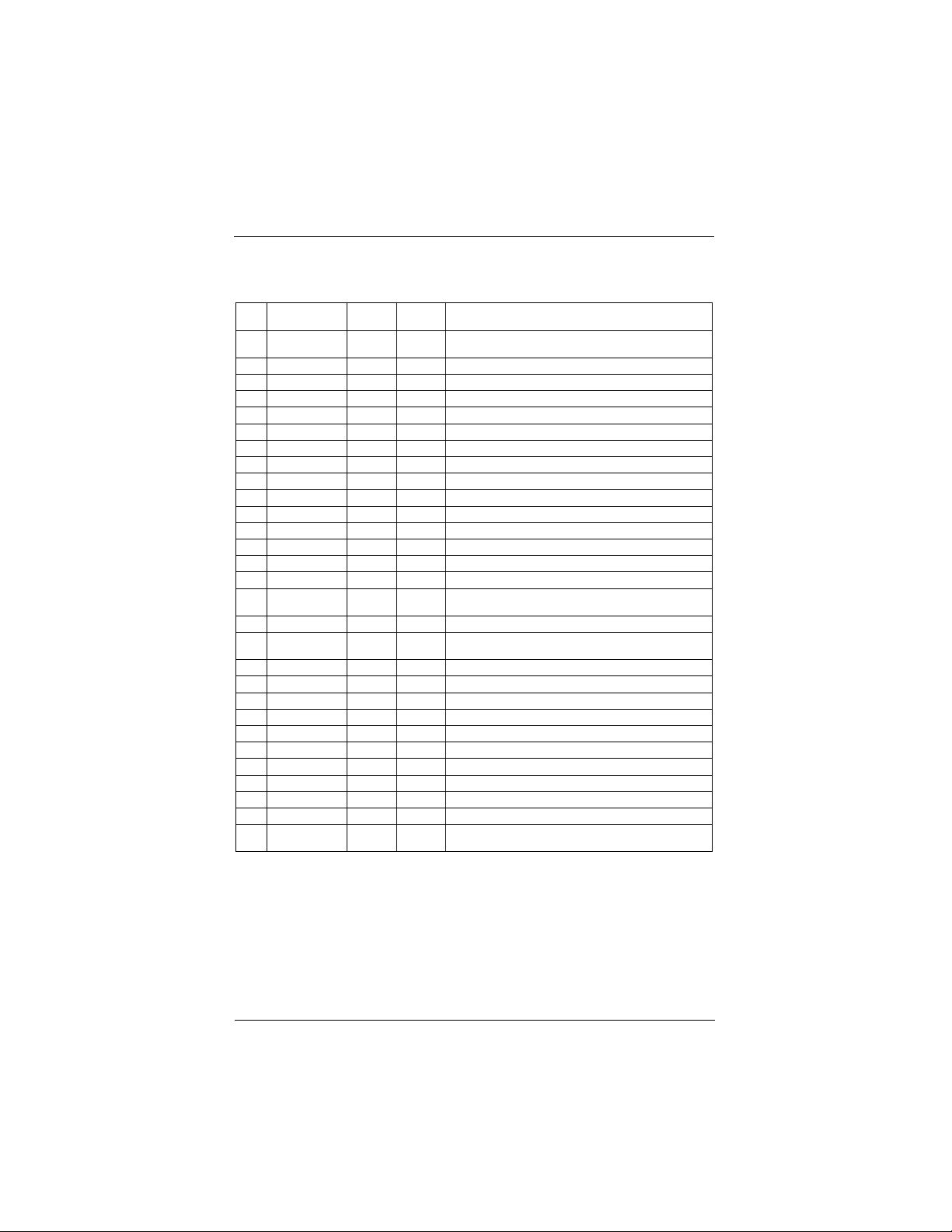
Menu Function Value Default Brief Description of Function and Comments
Item Range Value
89-I. POKE ENABLE 0 / 1 0 If set to 1, writing to Non - volatile memory
through *M.P.I. is enabled.
90-I. KEY LOCK 0 / 1 0 If set to 1, front keyboard functionality is disabled.
91-I. NOT USED
92-I. NOT USED
93-I. NOT USED
94-I. NOT USED
95-I. AUDIO MD DISP 0 / 1 1 1: Audio Mode information appears in the ch time display
96-I. NOT USED
97-I. NOT USED
98-I. NOT USED
99-I. NOT USED
100-I. NOT USED
101-I. NOT USED
102-I. ATSC BAND 0 - 4 4 Sets digital tuning band.
103-I. ATSC TUNE MD 0 / 1 1 Sets ATSC tuning mode. 0:virtual channel, 1:physical channel
104-I STRT MINOR CH 0 - 255 0 Selects Minor start channel. Set 0 for NTSC.
Not 0, sets Minor channel number.
105-I NOT USED
106-I A RATIO LOCK 0 / 1 0 To retain set aspect ratio on power cycle, set to 1.
Set to 0 for default ratio on power cycle.
107-I NOT USED
108-I NOT USED
109-I NOT USED
110-I NOT USED
111-I NOT USED
112-I NOT USED
113-I NOT USED
114-I NOT USED
115-I NOT USED
116-I NOT USED
117-I RESET2DEFAULT 0 / 1 0 0=Normal. 1=Loads factory default presets
Installer Menu
Installer Menu Items 89-I through 117-I
Page 44
for all above settings.
Loading ...
Loading ...
Loading ...