Loading ...
Loading ...
Loading ...
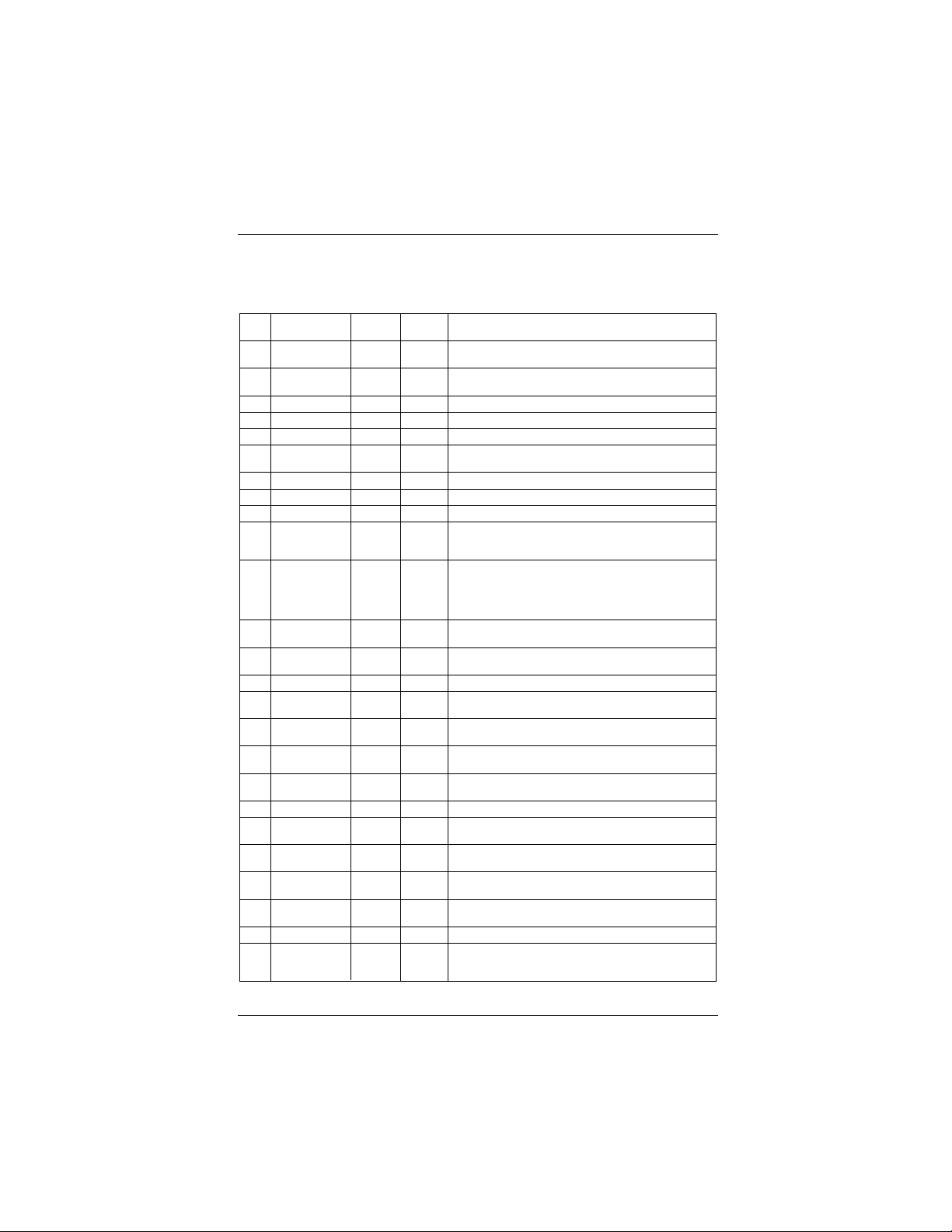
Page 43
Menu Function Value Default Brief Description of Function and Comments
Item Range Value
64-I. FOR PTL M 0 - 7 6 Custom foreground color for the V-Chip
(Parental Control) menu.
65-I. BCK PTL M 0 - 7 4 Custom background color for the V-Chip
(Parental Control) menu.
66-I. EN SRC COL 0 / 1 0 Set to 1 to enable custom color for the Source menu.
67-I. FOR SRC M 0 / 7 3 Custom foreground color for the Source menu.
68-I. BCK SRC M 0 - 7 4 Custom background color for the Source menu.
69-I. EN CHT COL 0 / 1 1 Set to 1 to enable custom color for the
Channel-Time on-screen display.
70-I. FOR CHT COL 0 - 7 1 Custom foreground color for the Channel-Time display.
71-I. BCK CHT COL 0 - 7 1 Custom background color for the Channel-Time display.
72-I. NOT USED
73-I. CH NOT AVBLE 0 / 1 0 When set to 1 and channel over ride is set to 0,
“NOT AVAILABLE” message is displayed when directly
accessing a channel not in the favorite channel list.
74-I. CH-TIME SIZE 0 / 1 0 When set to 1 and transparent background is selected
for Channel-Time display, (foreground color =
background color and custom color enabled) a large
channel number is displayed instead of the normal
Channel-Time on-screen display.
75-I. REVERT CH 0 / 1 0 When set to 1 and loss of M.P.I. communication occurs,
TV tunes to Start Channel.
76-I. DEFEAT XDS 0 / 1 0 When set to 1, XDS display program information
will not appear.
77-I. NOT USED
78-I. UPN MSB 0 - 255 (*) User programmable number, most significant byte.
79-I. UPN MSB1 0 - 255 (*) User programmable number, most significant byte- 1.
80-I. UPN MSB2 0 - 255 (*) User programmable number, most significant byte- 2.
81-I. UPN LSB 0 - 255 (*) User programmable number, least significant byte.
82-I. CHKSM ERROR 0 / 1 1 Enforces rigid M.P.I. checksum.
83-I. HANDSHK TIME 0 - 5 0 Relaxes M.P.I. timing to be compatible with
PC based Windows controlled systems.
84-I. PERMANENT BLK 0 / 1 0 Removes block hours setting for Parental Control
and make blocks permanent.
85-I. A MUTE TIME 0 - 254 35 Controls muting audio delay time when switching
between AUX sources.
86-I. V MUTE TIME 0 - 254 40 Controls muting video delay time when switching
between AUX sources.
87-I. NOT USED
88-I. EN NOISE MUTE 0 / 1 1 When set to 1, the audio signal volume is limited to
a minimum value if no signal is being received from
the broadcaster.
Installer Menu
Installer Menu Items 64-I through 88-I
(*) Note: These registers are programmed at factory with initial values and user can modify them at any time.
Loading ...
Loading ...
Loading ...