Loading ...
Loading ...
Loading ...
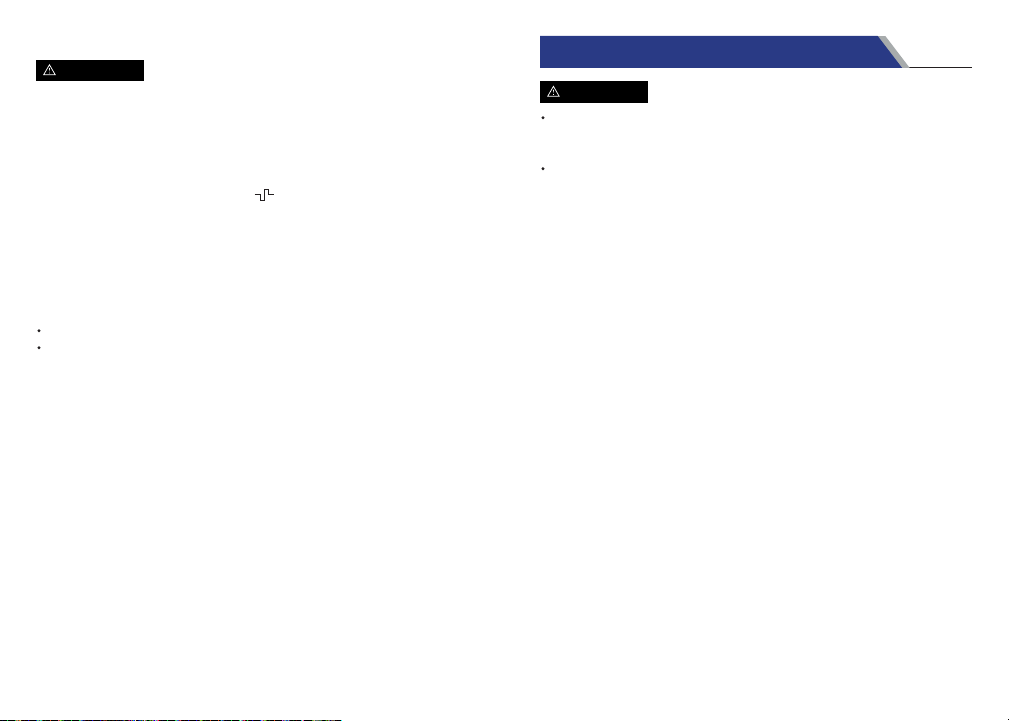
- 15 - - 16 -
Square Wave Output
To avoid damage to the meter and/or the object of
measurement, do not allow output terminals (red test lead)
to surpass 10V.
1. Plug the red test lead into the VΩmA terminal, then plug
the black test lead into the COM terminal.
2. Set the rotary switch to the
OUT setting.
3. Connect the test leads across with the object of
measurement.Hold them in place until the results on the
display stabilize.
4. When measurement is completed, disconnect the test
leads from the object of measurement.
NOTE
The frequency is approximately 50Hz.
When loaded to 1MΩ, the output scope will be higher than
3Vpp.
Maintenance
To avoid false readings, possible electrical shock and/or
personal injury, replace the battery as soon as the low
battery indicator appears on the display.
To avoid electrical shock, arc blast, personal injury,
and/or damage to the meter, use the specified fused ONLY
in accordance with the following procedure.
Battery and Fuse Replacement
1. Disconnect the test leads from the input terminals of the
meter.
2. Turn OFF the meter
3. Using a screwdriver, unscrew the battery compartment
located on the bottom of the meter. Slide off the battery
compartment cover.
4. Remove the used batteries from the battery
compartment.
5. Remove the fuse by gently prying one end loose, then
take the fuse out from its bracket.
6. Replace the battery with a new 9V battery.
7. Install replacement fuses with the identical type and
specification: 315mA, 250V fast type, φ5x20mm (make
sure the fuse is fixed firmly in the bracket).
8. Re-apply the compartment cover and reinstall the screw
firmly.
WARNING
WARNING
