Loading ...
Loading ...
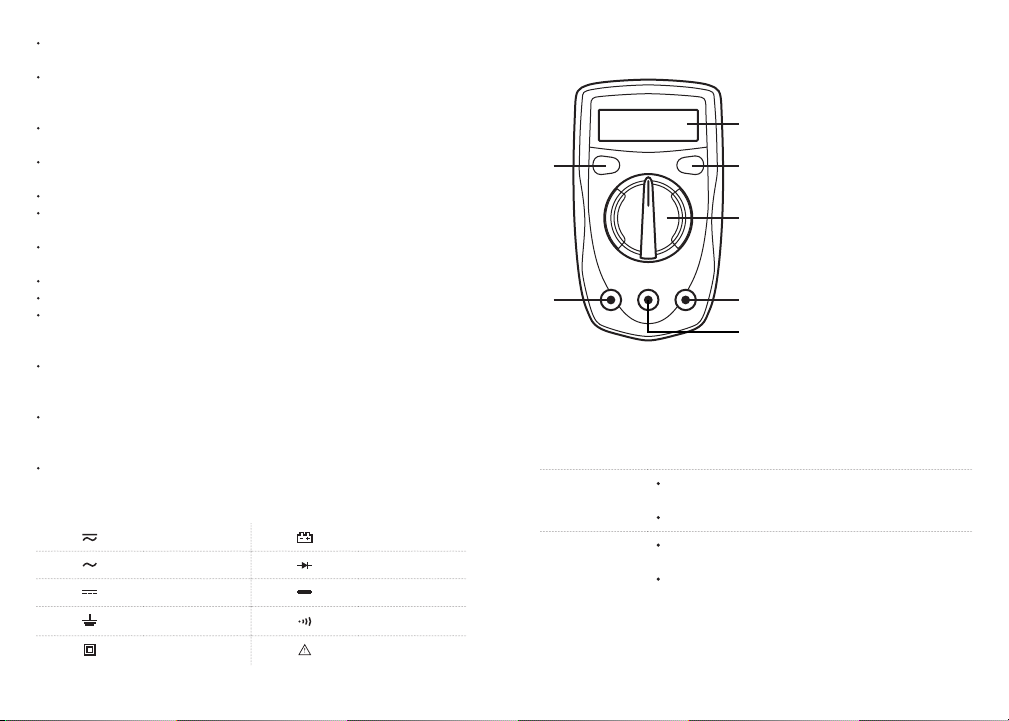
- 3 - - 4 -
DO NOT change the settings on the rotary switch while
the test leads are measuring a source of power.
Use great care when making measurements if the voltages
are greater than 25VAC rms or 35VDC. These voltages are
considered to be a shock hazard.
DO NOT operate the meter with the battery cover
removed or the case open.
DO NOT remove the cover or open the case of the meter
without first removing it from the main power source.
DO NOT allow children to operate this device.
USE a 9V DC battery when replacing the battery within the
device.
Make sure to insert the battery under the correct polarity
indicated in the device.
DO NOT use leaking batteries.
DO NOT dispose old batteries in fire.
Expired or damaged batteries can cause cauterization
on contact with skin. Always therefore, use suitable hand
gloves for protection in such cases.
Disconnect circuit power and discharge all high voltage
capacitors before testing resistance, continuity, diodes, or
capacitance.
Before measuring current, check the meter’s fuses and
turn off power to the circuit before connecting the meter
to the circuit.
In the case the device is going to be unused for an
extended period of time, remove the battery before
storage.
AC or DC Low Battery
AC Current Diode
DC Current Fuse
Earth Ground Continuity Test
Double Insulated Warning
1. LCD Display
2. HOLD Button
3. Backlight Button
4. Rotary Switch
5. COM Terminal
6. 10A Terminal
7. Other Terminals
1
3
4
5
7
2
6
Figure 1
Meter Diagram
Button Functions
Button Operation
HOLD Press once to lock measurement results
(An ‘H’ symbol will appear on the display)
Press once more to unlock results
BACKLIGHT Press once to turn on the display
backlight
Press once more to turn off backlight
Loading ...
Loading ...
Loading ...
