Loading ...
Loading ...
Loading ...
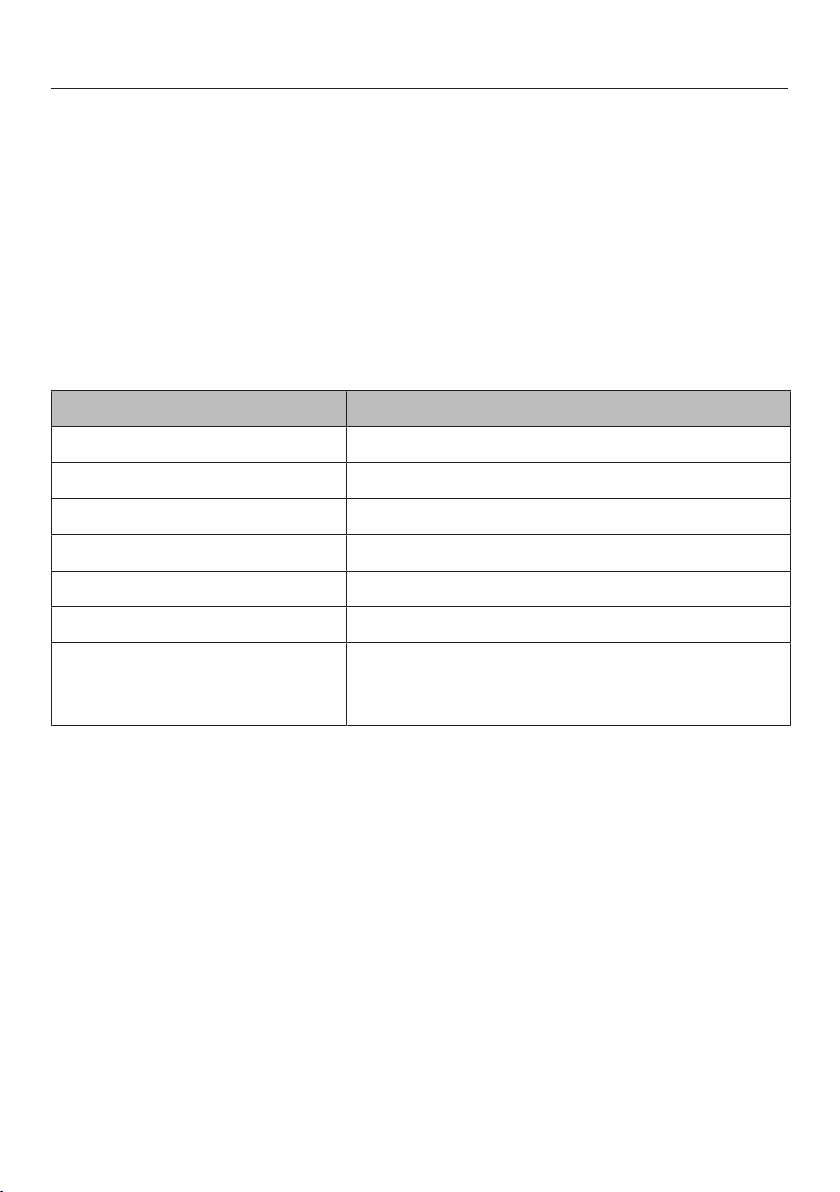
Controls
17
Display
The display is used to show information about temperatures, cooking durations,
Automatic programmes and settings.
Sensors
The sensors react to touch. Each touch is confirmed with a keypad tone. This
keypad tone can be switched off (see “Settings – Keypad tone”).
Symbols
The following symbols and indicators may appear in the display during operation:
Symbol/Indicator Meaning
Steam cooking
(flashes) Insufficient water or water container not present
steam cooking
Auto + number(s) Automatic programme
Numbers + °C Temperature
Numbers + h Cooking duration
+ number(s) The steam oven needs to be descaled (see
“Cleaning and care – Descaling the steam
oven”)
Loading ...
Loading ...
Loading ...