Loading ...
Loading ...
Loading ...
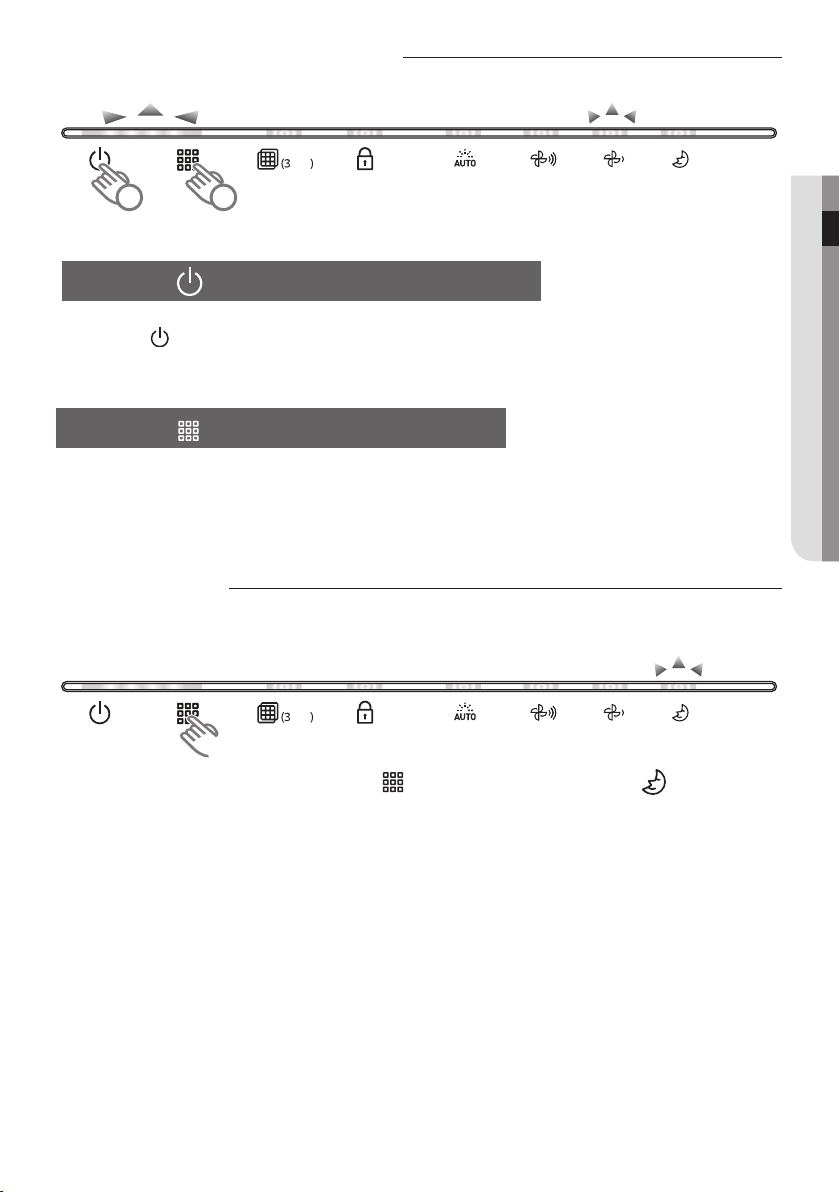
ENGLISH-13
02 BASIC OPERATION
Air purication operation
sec
1 2
1
Press the button to start the air purier operation.
▶ The air purifier turns on with a ringing sound.
▶ If the power [
] is turned off and then on again, the product operates base on the last settings.
▶ The cleanness indicator and the selected function indicator are selected.
2
Press the button to select an operating mode.
▶ Whenever this button is pressed, the mode changes in following order; Weak Sleep Auto Strong.
▶ The cleanliness indicator displays as the original status and the function indicator displays as the selected operation mode.
▶ When the unit is running in Auto mode, the air is automatically kept clean by the air purifier regardless of the surrounding
dust and odors.
▶ If Sleep mode is selected, only the Sleep mode indicator is turned on (dimly).
Sleep mode
This mode allows users to sleep comfortably in a pleasant, peaceful environment.
sec
When the air purier is working, press the [ ] button to set Sleep mode and light is on.
▶ Whenever this button is pressed, the mode changes in following order; Weak Sleep Auto Strong.
▶ The cleanness indicator is turned off and only the Sleep mode indicator is turned on dimly.
BASIC OPERATION
Loading ...
Loading ...
Loading ...