Loading ...
Loading ...
Loading ...
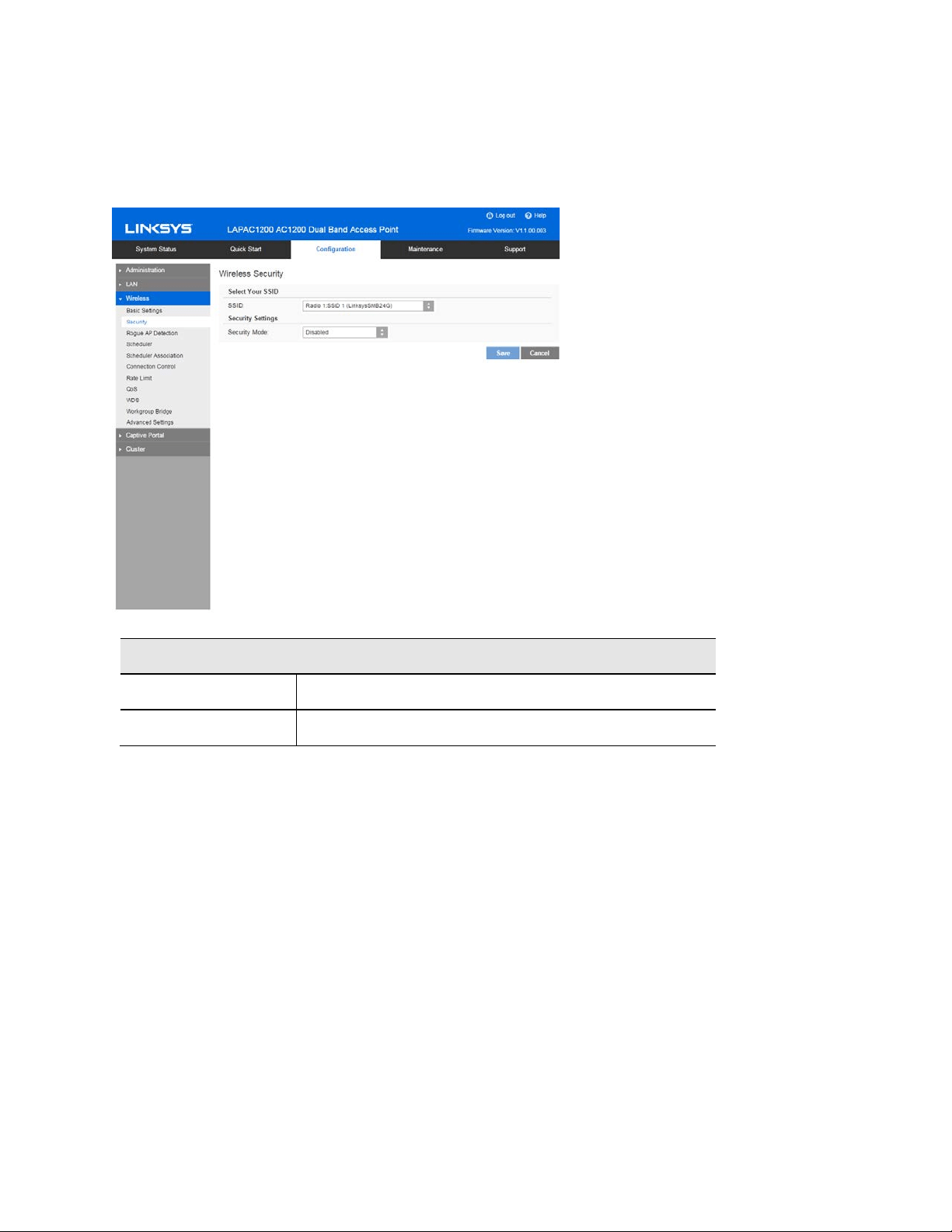
Security
Go to Configuration > Wireless > Security to configure security settings of SSIDs to provide data
protection over the wireless network.
Security
Select SSID
Select the desired SSID from the drop-down list.
Security Mode
Select the desired security method from the list.
Security Mode
•
Disabled - No security. Anyone using the correct SSID can connect to your network.
•
WEP - The 802.11b standard. Data is encrypted before transmission, but the encryption
system is not very strong.
•
WPA2-Personal - This is a further development of WPA-PSK, and offers even greater
security, using the AES (Advanced Encryption Standard) method.
•
WPA/WPA2-Personal - This method, sometimes called Mixed Mode, allows clients to use
either WPA-Personal (with TKIP) or WPA2-Personal (with AES).
•
WPA2-Enterprise - Requires a RADIUS Server on your LAN to provide the client
authentication according to the 802.1x standard. Data transmissions are encrypted using
the WPA2 standard.
32
Loading ...
Loading ...
Loading ...