Loading ...
Loading ...
Loading ...
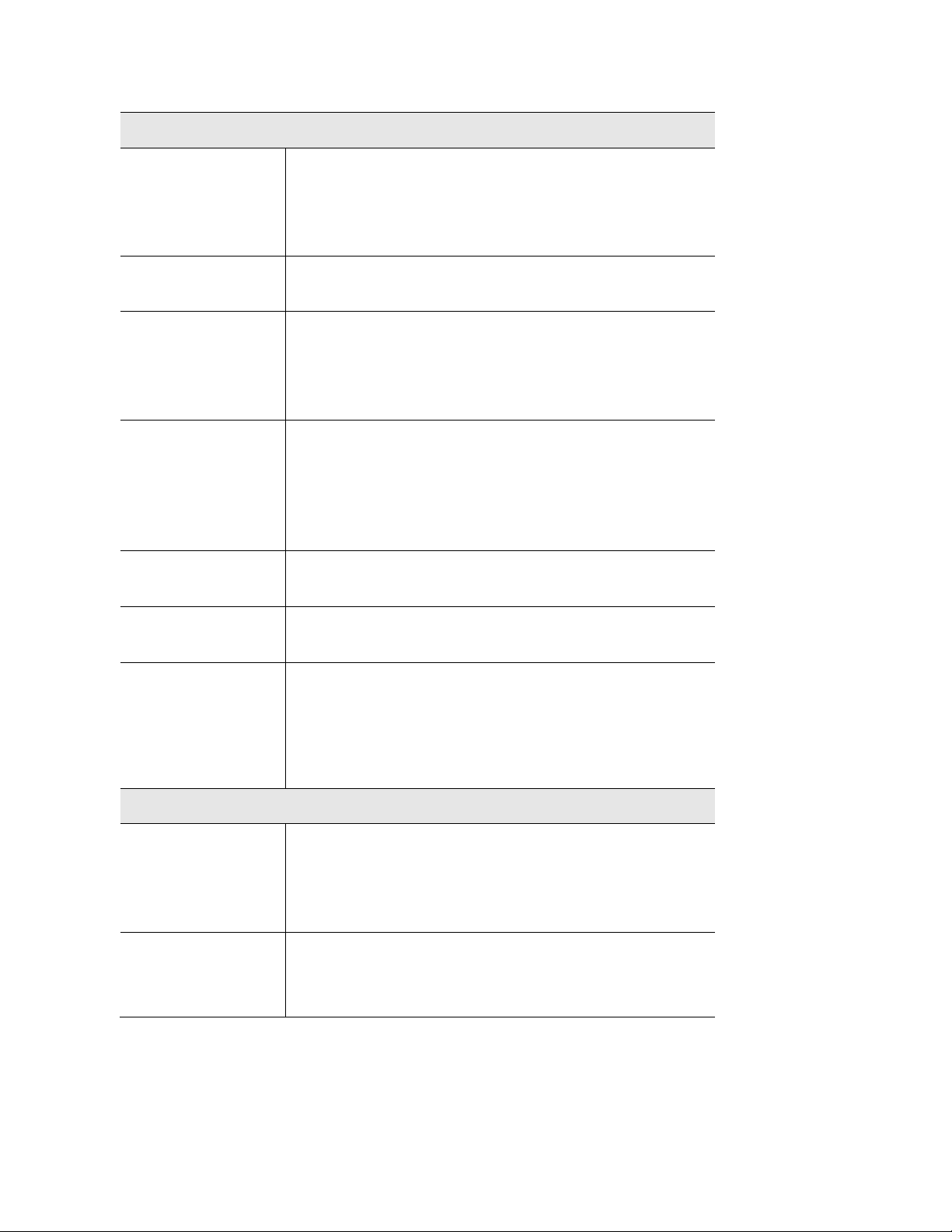
Web Access
HTTP
HTTP (Hyper Text Transfer Protocol) is the standard for
transferring files (text, graphic images and other
multimedia files) on the World Wide Web.
Enable to allow Web access by HTTP protocol.
HTTP Port
Specify the port for HTTP. It can be 80 (default) or from
1024 to 65535.
HTTP to HTTPS
Redirect
Enable to redirect Web access of HTTP to HTTPS
automatically.
This field is available only when HTTP access is
disabled.
HTTPS
HTTPS (Hypertext Transfer Protocol Secure) can
provide more secure communication with the SSL/TLS
protocol, which support data encryption to HTTP
clients and servers.
Enable to allow Web access by HTTPS protocol.
HTTPS Port
Specify the port for HTTPS. It can be 443 (default) or
from 1024 to 65535.
From Wireless
Enable wireless devices to connect to access point’s
admin page. Disabled by default.
Access Control
By default, no IP addresses are prohibited from
accessing the device’s admin page. You can enable
access control and enter specified IP addresses for
access. Four IPv4 and four IPv6 addresses can be
specified.
SNMP Settings
SNMP
Simple Network Management Protocol (SNMP) is a
network monitoring and management protocol.
Enable or disable SNMP function here. Disabled by
default.
Contact
Enter contact information for the access point.
The contact includes 1 to 32 characters. Special
characters are allowed.
19
Loading ...
Loading ...
Loading ...