Loading ...
Loading ...
Loading ...
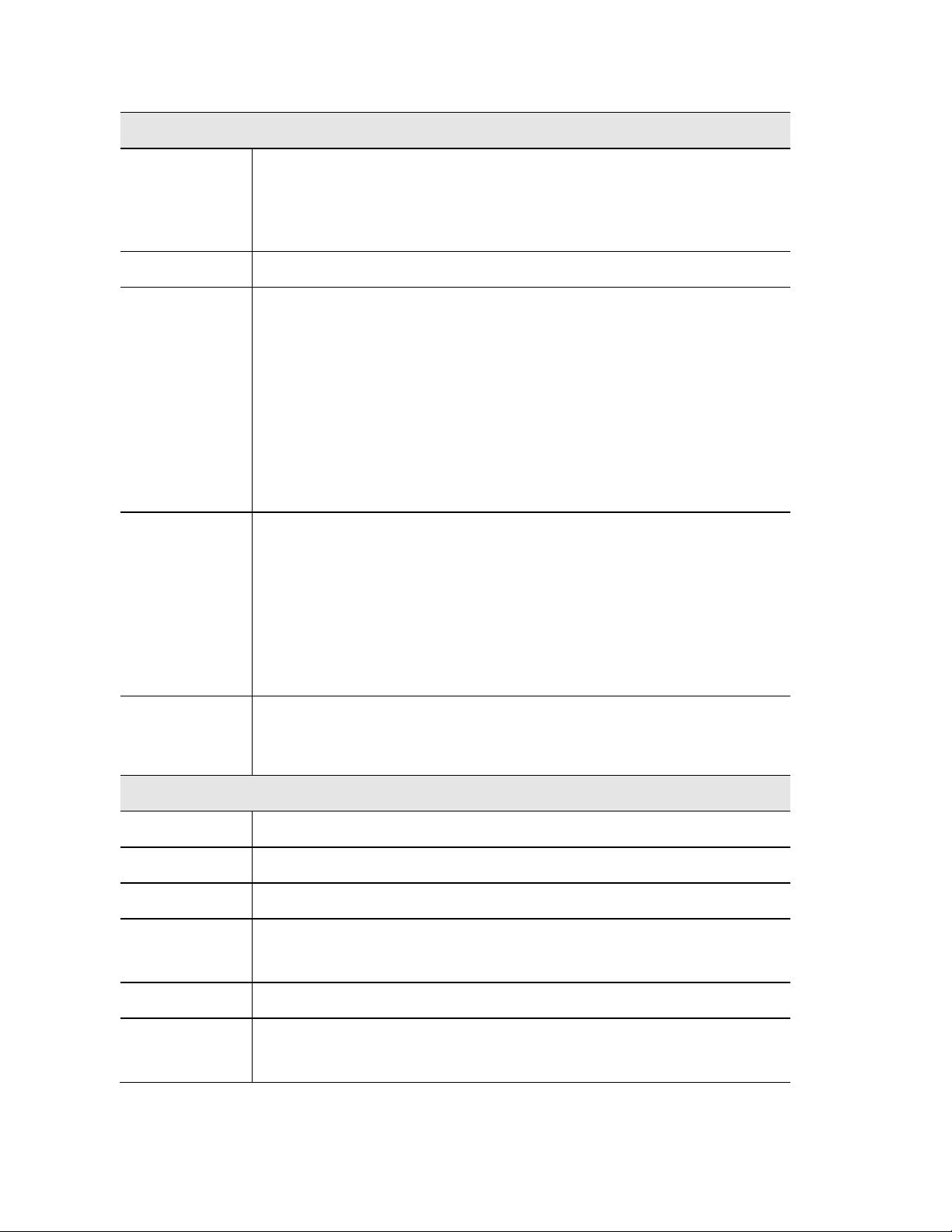
TCP/IP
Host Name
Assign a host name to this access point. Host name consists of 1 to
15 characters. Valid characters include A-Z, a-z, 0-9 and -. Character
cannot be first and last character of hostname and hostname cannot
be composed of all digits.
VLAN
Enables or disables VLAN function.
Untagged
VLAN
Enables or disables VLAN tagging. If enabled (default), traffic from the
LAN port is untagged when the following conditions are met: 1) VLAN
ID is equal to Untagged VLAN ID and 2) untagged traffic can be
accepted by LAN port. If disabled, traffic from the LAN port is always
tagged and only tagged traffic can be accepted from LAN port.
By default all traffic on the access point uses VLAN 1, the default
untagged VLAN. All traffic will be untagged until you disable the
untagged VLAN, change the untagged traffic VLAN ID, or change the
VLAN ID for a SSID.
Untagged
VLAN ID
Specifies a number between 1 and 4094 for the untagged VLAN ID.
The default is 1. Traffic on the VLAN that you specify in this field is
not be tagged with a VLAN ID when forwarded to the network.
Untagged VLAN ID field is active only when untagged VLAN is
enabled.
VLAN 1 is the default for both untagged VLAN and management
VLAN.
Management
VLAN
The VLAN associated with the IP address you use to connect to the
access point. Provide a number between 1 and 4094 for the
Management VLAN ID. The default is 1.
IPv4/v6
IP Settings
Select Automatic Configuration or Static IP Address.
IP Address
Enter an unused IP address from the address range used on your LAN.
Subnet Mask
Enter the subnet mask for the IP address above.
Default
Gateway
Enter the gateway for the IP address above.
Primary DNS
Enter the DNS address.
Secondary
DNS
O
ptional. If entered, this DNS will be used if the Primary DNS does not
respond.
24
Loading ...
Loading ...
Loading ...