Loading ...
Loading ...
Loading ...
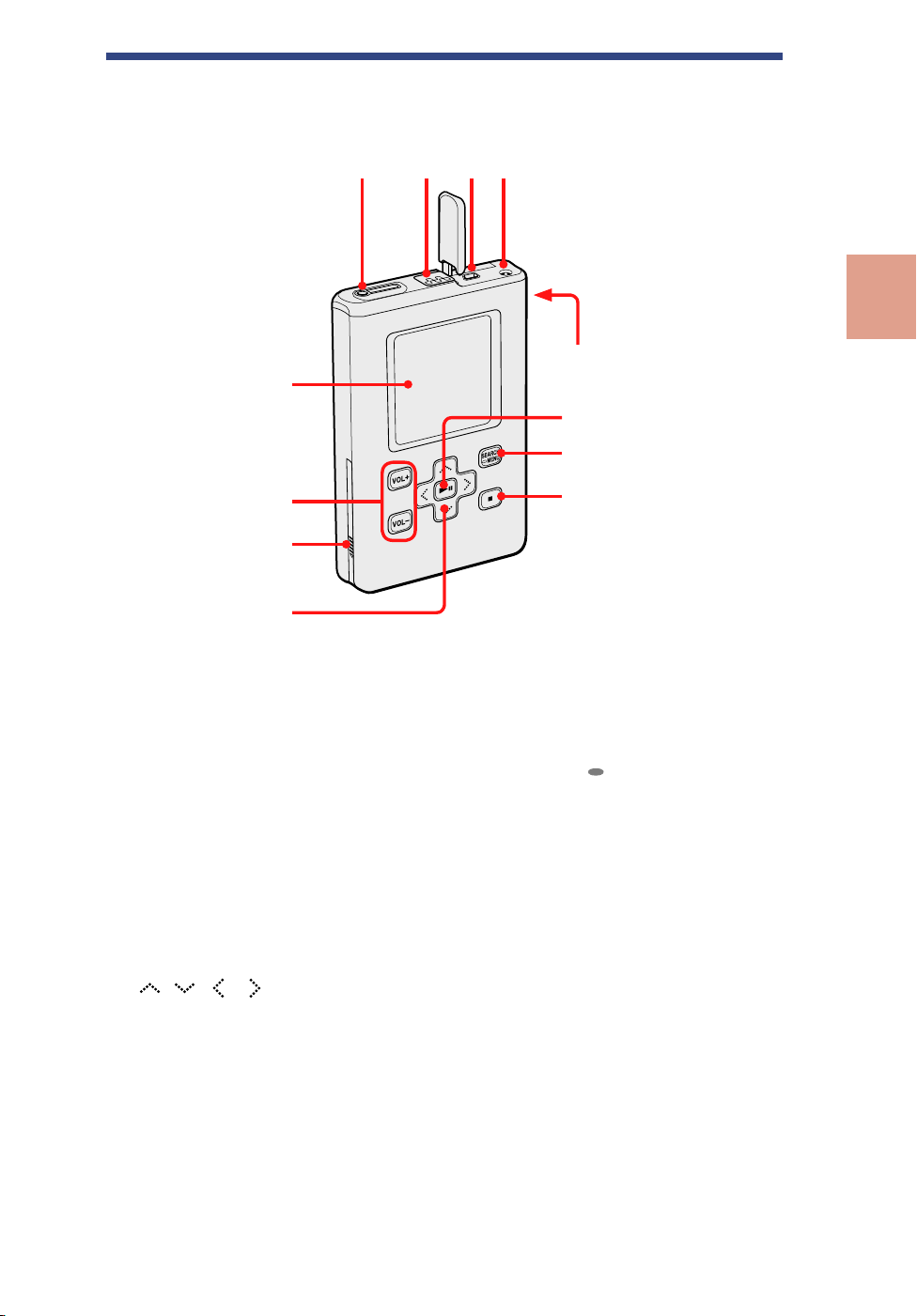
Transferring Audio
Data to the Player
Playing Back Music
Other Functions
Trouble Shooting
Additional information
Getting Started
(headphones)/LINE OUT
jack (
page 29)
HOLD switch (
page 31)
USB connector (
page 24)
DC IN jack (
page 13, 24)
Player display (
page 32)
VOL +
*
/VOL – (volume)
buttons (
page 30)
Battery compartment lid
(
page 14)
/ / / buttons
(
page 29)
Hole for hand strap
**
(play/pause) button
(
page 31)
SEARCH/ MENU button
(
page 33)
(stop) button
(
page 31)
* Use the tactile dot as a reference
when operating the player.
**
You can attach your own hand
strap.
Guide to Parts and Controls
About the serial number
The serial number provided for this player is required for the customer
registration. The number is on a label on the bottom of the player. Do not
remove the label.
12 GB
NW-HD5.GB.2-629-002-21(1)
Table of
Contents
Index
Loading ...
Loading ...
Loading ...