Loading ...
Loading ...
Loading ...
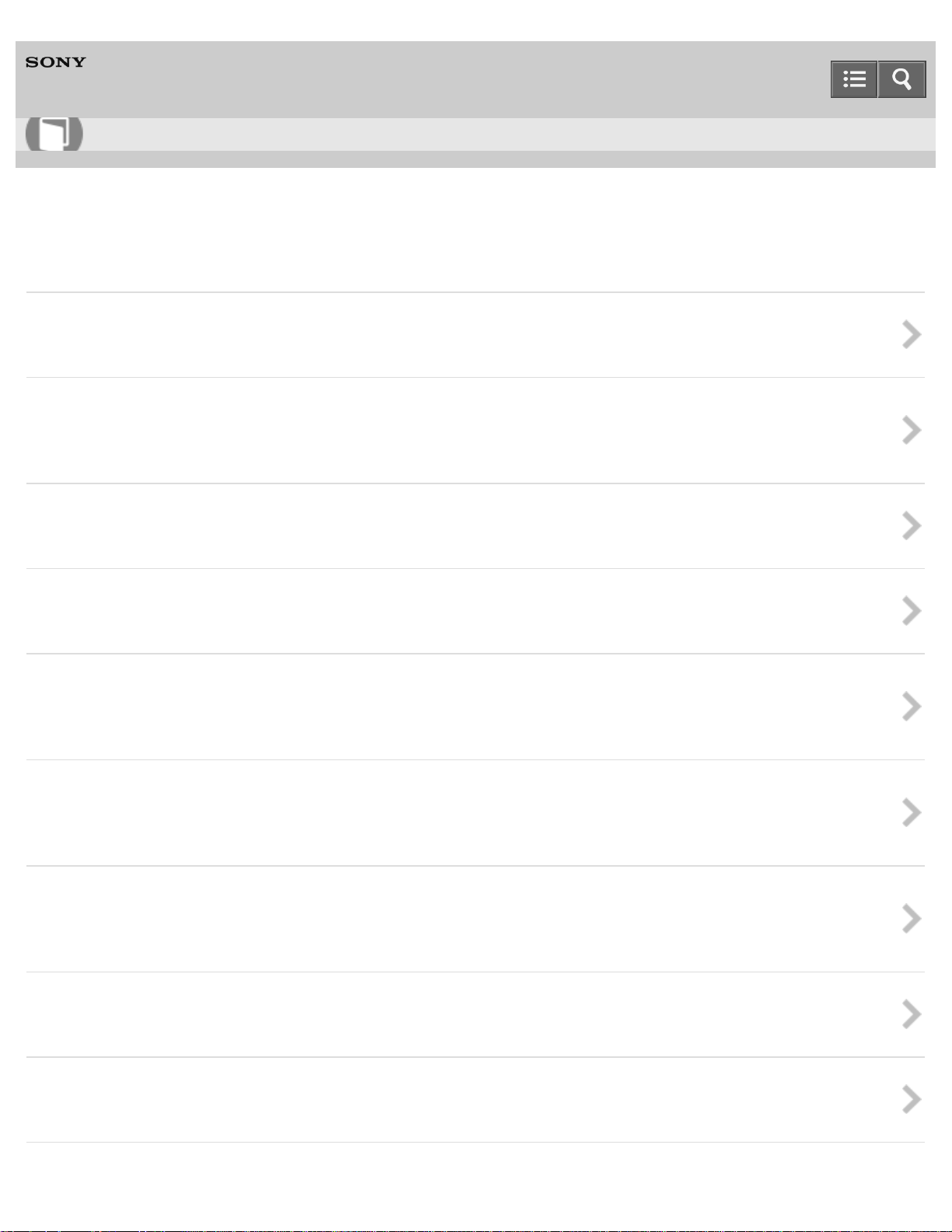
Digital Still Camera
DSC-HX60/HX60V
Setup menu
Monitor Brightness
You can adjust the brightness of the screen.
Viewfinder Bright.
When using an electronic viewfinder (sold separately), this product adjusts the brightness of the electronic viewfinder according
to the surrounding environment.
Volume Settings
Adjusts the sound volume.
Audio signals
Selects whether the product produces a sound or not.
GPS On/Off (DSC-HX60V)
You can record the location information with the images when the built-in GPS sensor of this product can acquire the location
information.
GPS Auto Time Cor. (DSC-HX60V)
The product acquires the time information using GPS while the product is turned on, and the information is used for
maintaining the accurate time setting.
GPS Auto Area Adj. (DSC-HX60V)
Corrects the time difference automatically if the product detects the difference by acquiring current location information via the
GPS system.
Use GPS Assist Data (DSC-HX60V)
The time taken for the GPS acquiring location information can be shortened by using GPS assist data.
GPS Log REC (DSC-HX60V)
You can set the start/end of the GPS log recording.
Help Guide
How to Use
55
Loading ...
Loading ...
Loading ...
