Loading ...
Loading ...
Loading ...
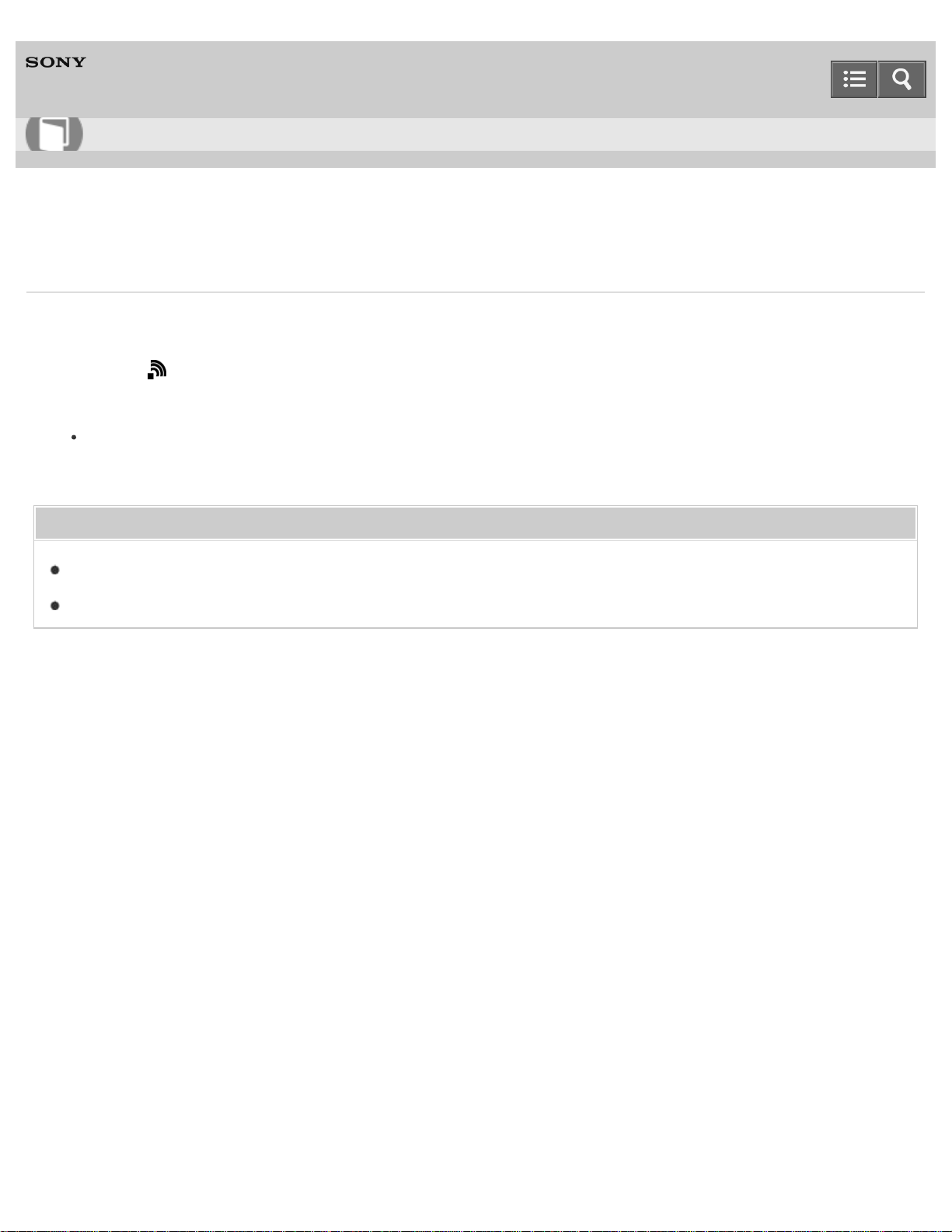
Digital Still Camera
DSC-HX60/HX60V
Edit Device Name
You can change the device name under Wi-Fi Direct.
1. MENU → (Wireless) → [Edit Device Name].
2. Select the input box, then input the device name → [OK].
For input method, refer to “How to use the keyboard.”
Related Topic
WPS Push
Access Point Set.
4-529-923-13(1)
Copyright 2014 Sony Corporation
Help Guide
How to Use
272
Loading ...
Loading ...
Loading ...