Loading ...
Loading ...
Loading ...
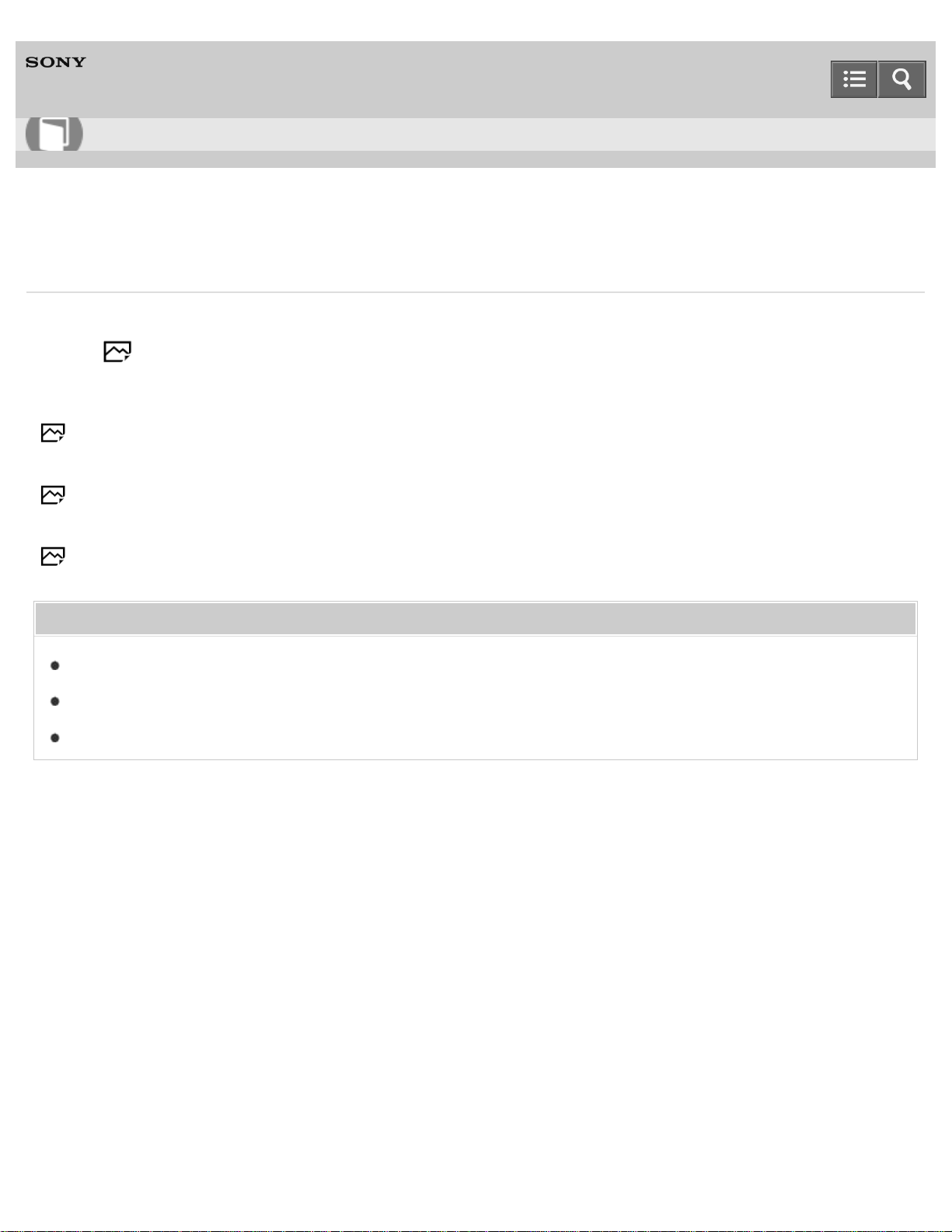
Digital Still Camera
DSC-HX60/HX60V
About zoom scale
The zoom scale changes according to the settings of this product. The zoom scale for each setting is as follows.
When [ Aspect Ratio] is [4:3]
[Zoom Setting]: [Optical zoom only (including smart zoom)]
[
Image Size]: L 30×, M 42×, S 60×, VGA 243×
[Zoom Setting]: [On:ClearImage Zoom]
[
Image Size]: L 60×, M 85×, S 120×, VGA 486×
[Zoom Setting]: [On:Digital Zoom]
[
Image Size]: L 120×, M 170×, S 240×, VGA 486×
Related Topic
Zoom
The zoom features available with this product
Image Size (still image)
4-529-923-13(1)
Copyright 2014 Sony Corporation
Help Guide
How to Use
133
Loading ...
Loading ...
Loading ...