Loading ...
Loading ...
Loading ...
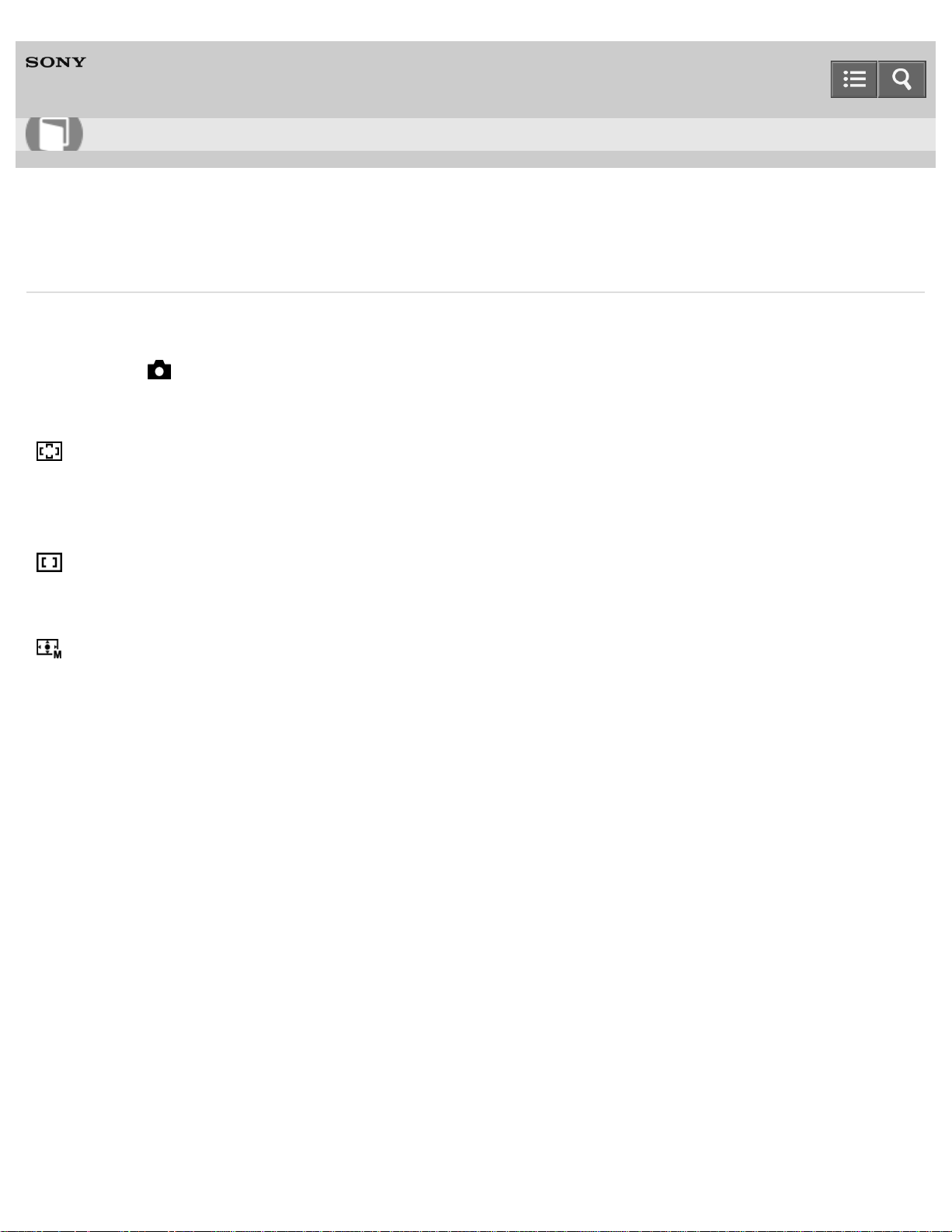
Digital Still Camera
DSC-HX60/HX60V
Focus Area
Selects the focusing area. Use this function when it is difficult to get the proper focus in auto focus mode.
1. MENU → (Camera Settings) → [Focus Area] → desired setting.
Menu item details
Wide:
Focuses automatically on a subject in all ranges of the image.
When you press the shutter button halfway down in still image shooting mode, a green frame is displayed around the
area that is in focus.
Center:
Focuses automatically on a subject in the center of the image. When used together with the AF lock function, you can
compose the image you want.
Flexible Spot:
Allows you to move the AF range frame to the desired point on the screen and focus on an extremely small subject in a
narrow area.
On the Flexible Spot shooting screen, you can change the size of the AF range finder frame by rotating the control
wheel.
4-529-923-13(1)
Copyright 2014 Sony Corporation
Help Guide
How to Use
147
Loading ...
Loading ...
Loading ...