Loading ...
Loading ...
Loading ...
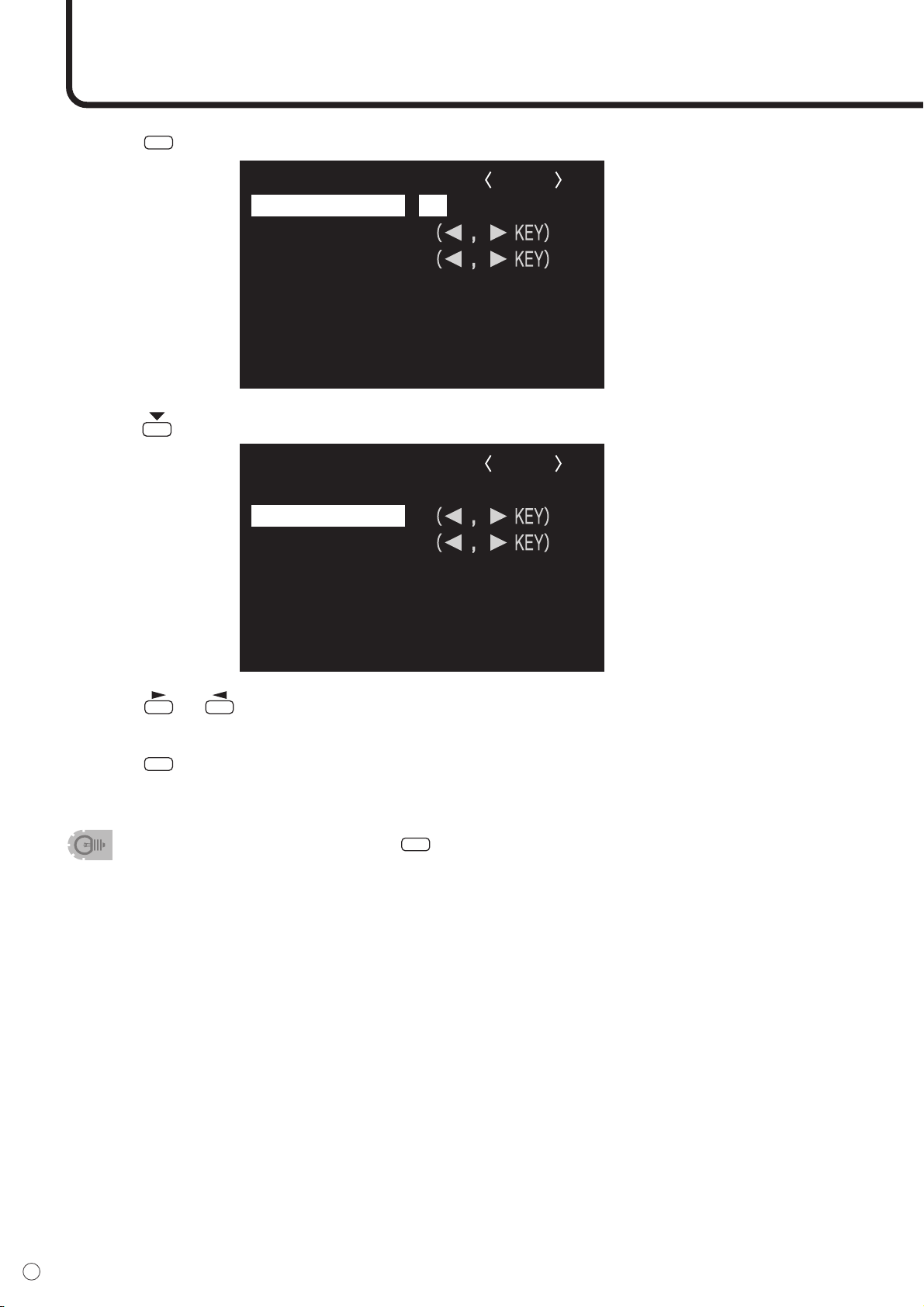
24
E
Menu Items (Continued)
• The menu displayed when you press
MENU
will differ depending on the input mode selection. (See
pages 59 to 61.)
2. Press
MENU
twice to display the MODE SELECT 2 menu.
3. Press to select OSD H-POSITION.
4. Press (or ) to adjust the setting.
5. Press
MENU
twice to close the menu screen.
The menu screen will close automatically if no operation is performed for about 15 seconds.
MODE SELECT 2
OFF TIMER 0 H
OSD H-POSITION
OSD V-POSITION
ID No. SET 0
1920x1080 V : 60Hz H : 67kHz
DIGITAL
MODE SELECT 2
OFF TIMER 0 H
OSD H-POSITION
OSD V-POSITION
ID No. SET 0
1920x1080 V : 60Hz H : 67kHz
DIGITAL
Loading ...
Loading ...
Loading ...