Loading ...
Loading ...
Loading ...
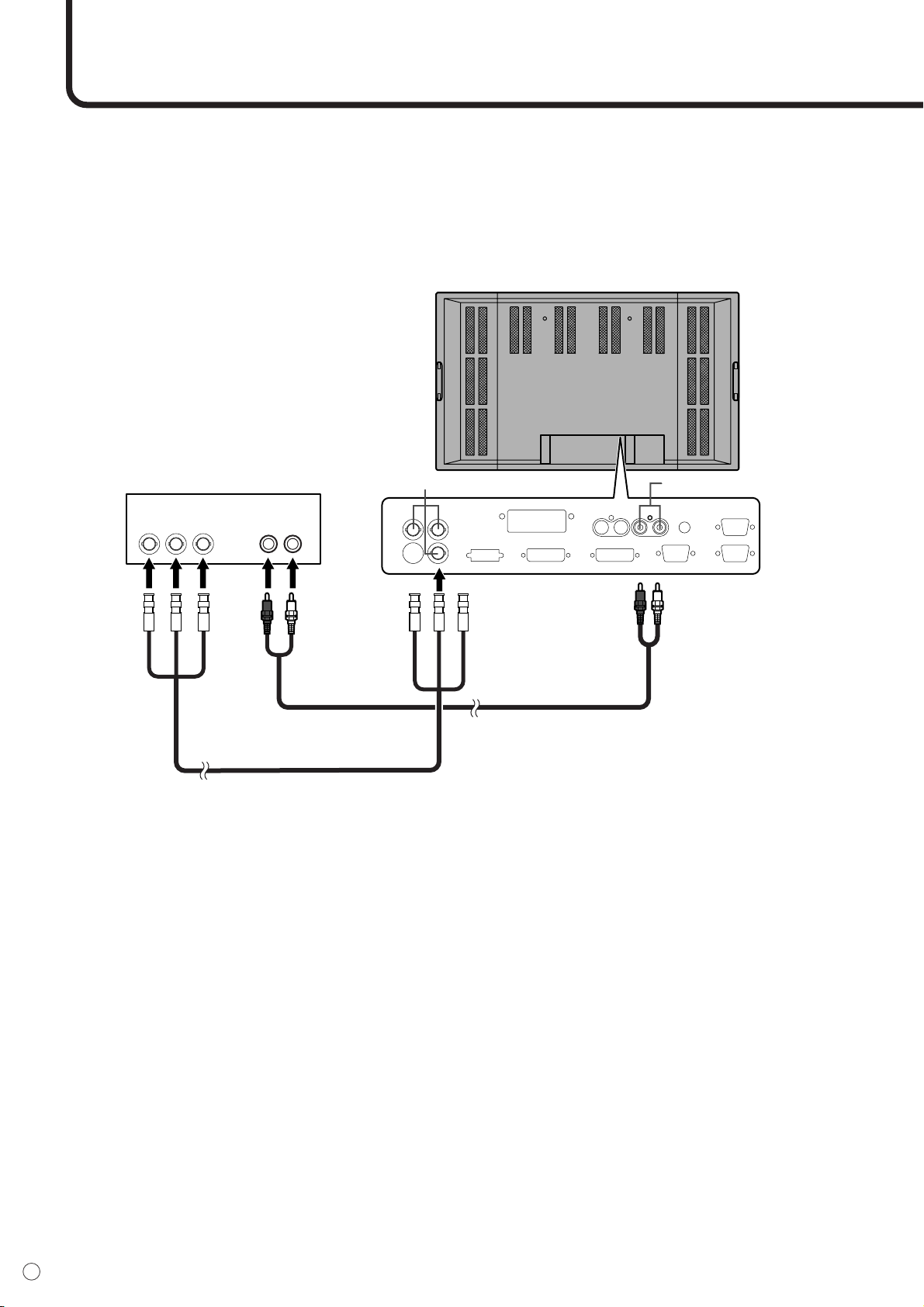
14
E
Connection with AV equipment (Input mode: COMPONENT)
• Connect to equipment that has a component video output terminal using a component (BNC) cable
(commercially available).
• Connect with audio output terminals using an audio (RCA) cable (commercially available).
• Select the input mode “COMPONENT” for this connection. (See page 22.)
▼ Rear view
Output terminals on
connected equipment
Component
video
Audio
Right Left
(Red:
Right)
(White:
Left)
(Red: Right) (White: Left)
Audio (RCA) cable
(commercially available)
Component (BNC) cable
(commercially available)
(Y) (Cb/
Pb)
(Cr/
Pr)
(Y) (Cb/
Pb)
(Cr/
Pr)
Component video input terminal Audio input terminals
Connecting Peripheral Equipment (Continued)
Loading ...
Loading ...
Loading ...