Loading ...
Loading ...
Loading ...
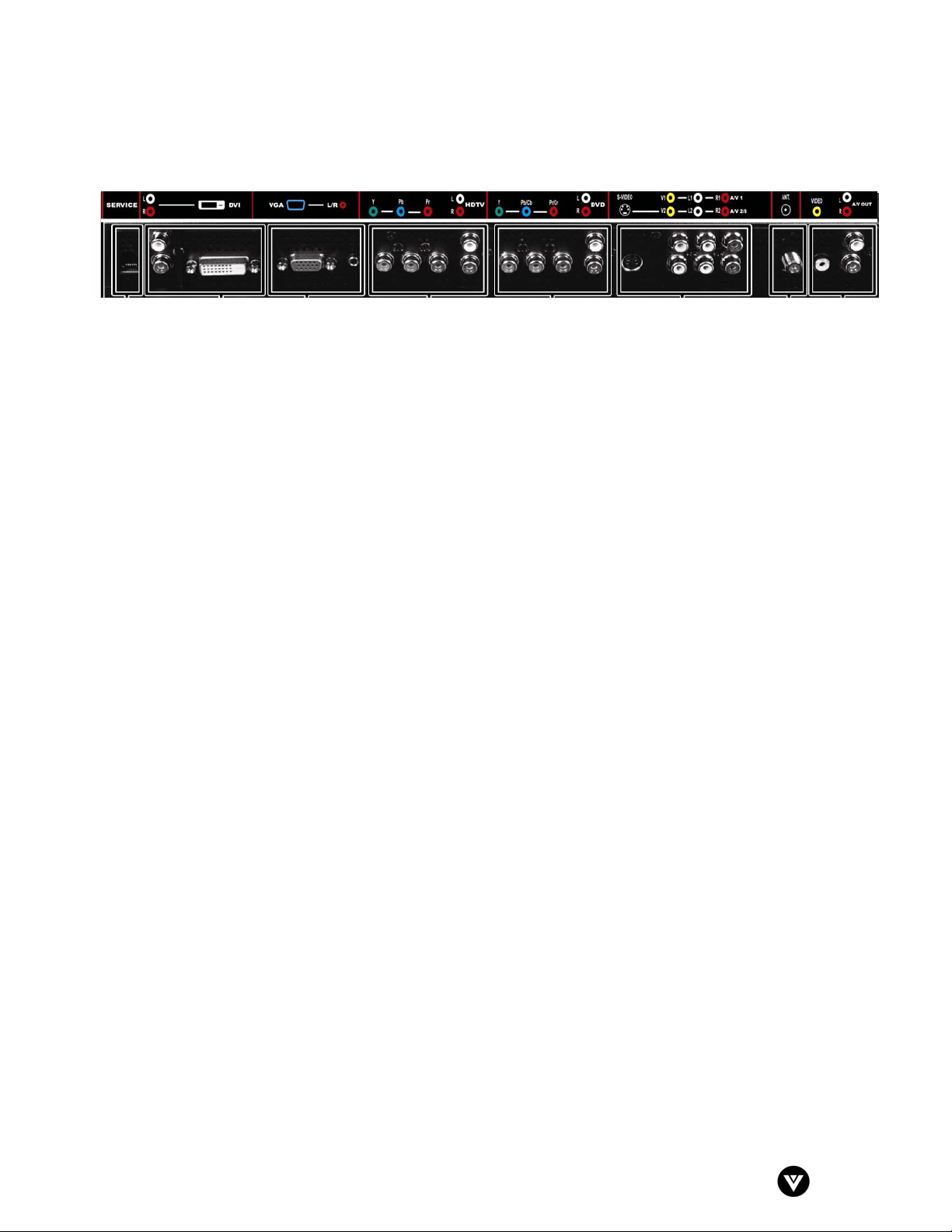
VIZIO L30 WGUe User Guide
Version - 4/7/2005
8
1.9 - Rear Panel Connections
1. Service – To be used for factory service.
2. DVI/Audio In - Connect a DVD multimedia player, computer or set-top box and the audio
through these connections. This is a digital only connector.
3. VGA/Audio In - Connect the video from a computer or set-top box and the audio from a
computer, DVD multimedia player or set-top box to these connections.
4. Component HDTV In (Y-Pb-Pr) (green, blue, and red connectors) - Connect the external
video devices, such as a DVD player or set-top box. Use the white and red connectors to
connect the external audio from the same source. Note: YPbPr is used for the following
signals: 480i, 480p, 720p, and 1080i.
5. Component DVD In (Y-Pb/Cb-Pr/Cr) (green, blue, and red connectors) - Connect the
external video devices, such as a DVD player or set-top box. Use the white and red
connectors to connect the external audio from the same source. Note: YCbCr is used for
480i and 480p only.
6. AV In – Connect composite and/or S-Video devices, such as a VCR of video games.
Use the white and red connectors to connect the external audio from the same source.
7. Antenna (TV Input) - Connect to the antenna, satellite or cable service.
8. AV Out - Connect the video and audio from the LCD TV to an external device, i.e., an
external amplifier or secondary TV. This output only supports S-video, AV1 and AV2
equipped with A/V inputs. It does not support YPbPr, YCbCr, TV or RGB.
1 2 3 4 5 6 7 8
Loading ...
Loading ...
Loading ...