Loading ...
Loading ...
Loading ...
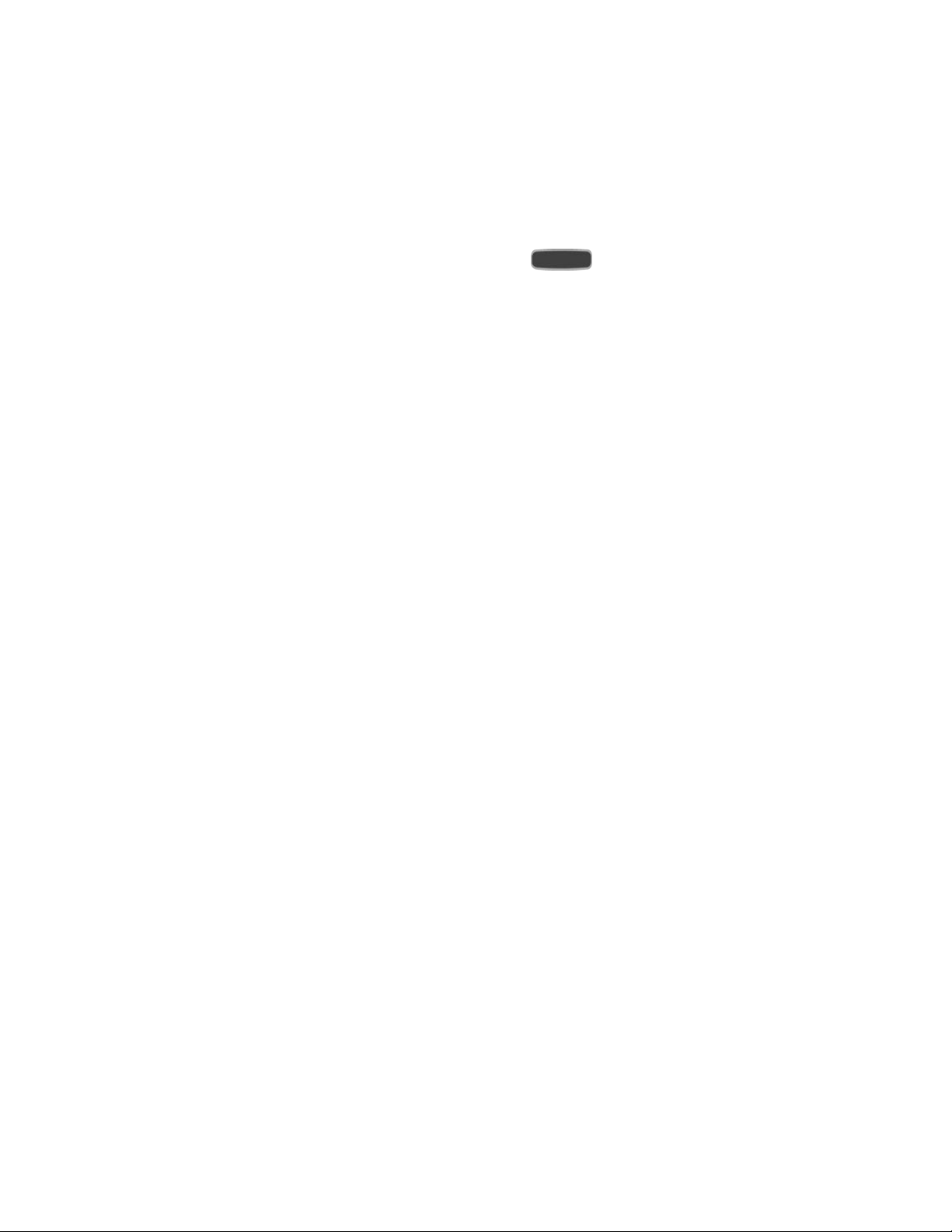
Lock automatically: Lock the screen in 5 seconds after screen automatically turns
off. (This option appears only when a screen lock is enabled.)
Speak passwords: Read aloud password information.
Answering/ending calls: Options for answering and ending calls.
• The home key answers call: Press the Home Key to answer calls.
• Answer calls by tapping: Touch the accept call button on the incoming call
screen.
• Voice control: Answer calls using voice commands.
• The power key end calls: Press the Power Key to end calls.
Show shortcut: Display a shortcut to Accessibility settings on the Device options
menu. (The Device options menu displays when you press and hold the Power/Lock
Key.)
Manage accessibility: Choose settings for exporting, updating, and sharing the
accessibility settings as a file.
• Export: Save the accessibility settings as a file.
• Update: Update your accessibility settings by importing the saved file.
• Share via: Share the accessibility settings file.
• Android Beam: Send the accessibility settings file via NFC.
TalkBack: Activate the TalkBack feature and configure options.
Font size: Change the size of the fonts used on the screen.
Magnification gestures: Control whether your phone recognizes gestures to pan,
and zoom in or out.
Negative colors: Reverse the display of on-screen colors from White text on a Black
background to Black text on a White background.
Color adjustment: Adjust the color of the screen if you are color blind or have
difficulty reading the display because of the screen color. Touch OFF/ON to turn
color adjustment on, then touch Color adjustment for options.
Notification reminder: When turned on, your phone will beep to remind you of
unread notifications. You can set the interval for reminders.
Accessibility shortcut: Control whether your phone recognizes a gesture to quickly
enable accessibility features. To use the gesture, press and hold the Power/Lock
Settings 136
Loading ...
Loading ...
Loading ...