Loading ...
Loading ...
Loading ...
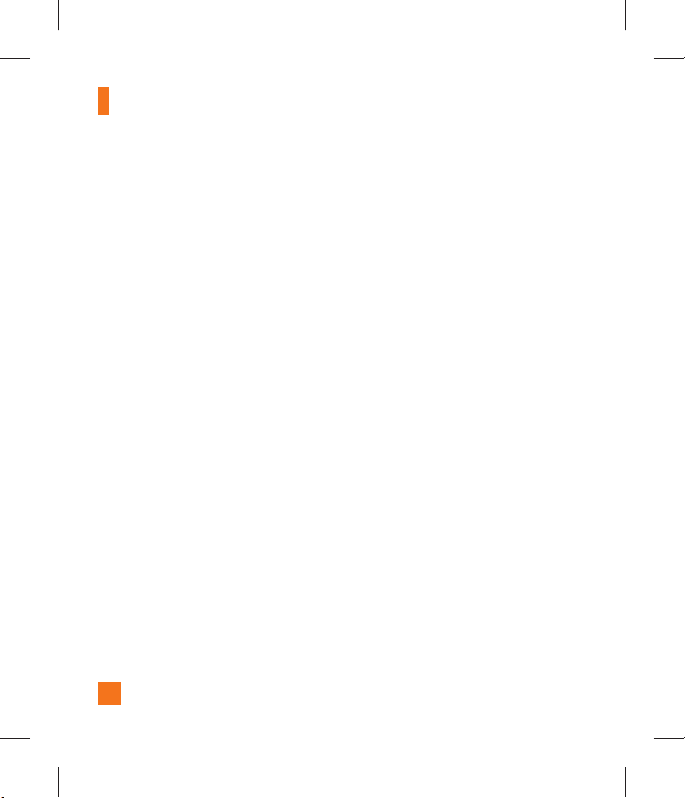
78
Settings
Application Settings
Menu #.8
This Menu allows you to adjust the settings
to the following features on the phone:
Messaging
(Menu #.8.1)
For more details, refer to Message Settings
(page 42).
Browser
(Menu #.8.2)
Accounts
This includes the network information used
to connect the browser to the Internet. Select
the desired account by tapping the screen,
then press the left soft key [Activate]. This
will activate the account that will be used
for future connections. Media Net is the
predefined account that is set as default.
]
Activate: Select the account among the
list of accounts, so it can be used for future
connections.
]
View: Allows you to see the specific
account information.
The following options will be available when
you press on the right soft key [Options]:
]
Edit: Allows you to change the account
information.
]
New: Allows you to create a maximum of
20 new accounts.
]
Delete: Allows you to delete the account.
]
Reset All: Allows you to reset all user
created profiles.
n
Note
You cannot edit and delete pre-installed
accounts. In order to create a new account,
please fill in the network information.
1. Account Name: Name associated with new
account.
2. Homepage: Homepage URL.
3. Set to be Proxy on/off.
4. Enter IP address.
5. Enter Port number.
6. Choose Access Point.
Loading ...
Loading ...
Loading ...