Loading ...
Loading ...
Loading ...
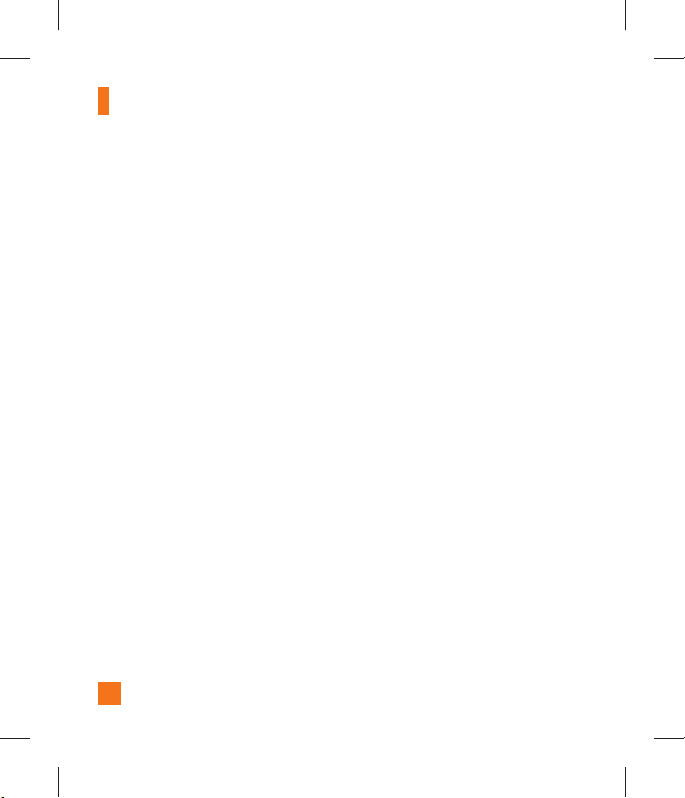
62
AT&T Music
Purchasing and downloading Music
directly to your Device
1. With slide open, press the left soft key
[Menu] to open the Main Menu.
2. Select AT&T Music.
3. Select Shop Music.
4. Navigate the Shop Music page to
download today’s hottest music, ringtones
and other personalized content directly to
your phone.
n
Note
Some sites are data intensive (i.e. previews via
streaming) so the user should be enrolled in an
unlimited data plan before using these services
to avoid per-use data charges.
n
Note
Additional charges may apply when
downloading music, ringtones etc.
Transferring Music using your PC
Before You Get Started
To transfer music from your PC to your device,
you will need the following:
• Windows Media
®
Player 10 (or above) or
other digital music management software.
• Music on your PC in one of these formats:
MP3, .AAC or AAC+.
• A microSD™ card*
(supports microSD cards up to 4GB in size)
• USB data cable*
* microSD card and USB data cable may be
sold separately; go to att.com/wireless for
details.
n
Note
This device is not compatible with iTunes and/
or iTunes files.
Loading ...
Loading ...
Loading ...