Loading ...
Loading ...
Loading ...
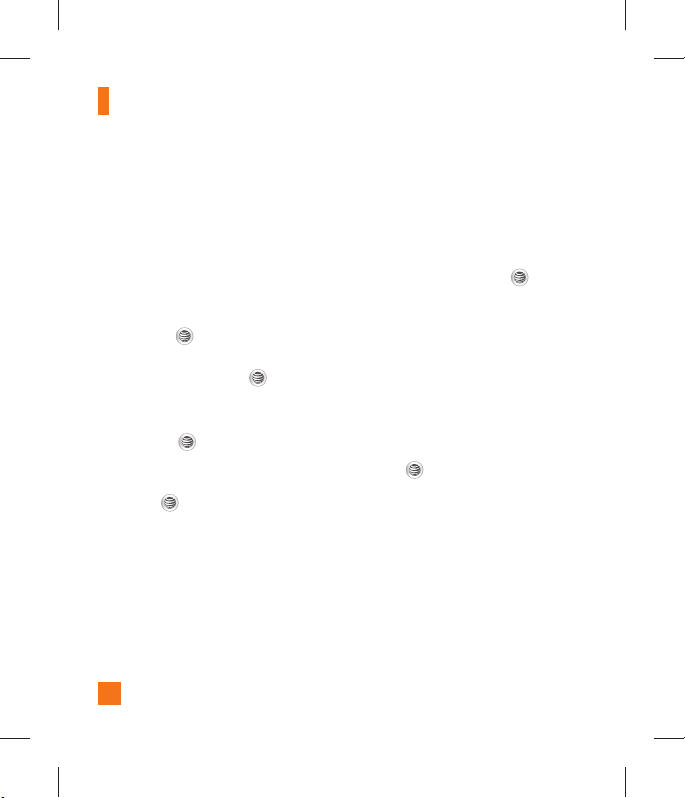
52
My Stuff
World Clock
(Menu 7.4.6)
The World clock function provides time
information for major cities worldwide and
allows you to set your clock to a different
time zone.
Adding a city to your world clock
1. Select the region where your city is located
using the navigational keys, and then
pressing the key.
2. Select a desired city using the navigational
keys, and then pressing the
key.
3. Use Up, Down, Left or right to navigate the
globe and choose a continent.
4. Press the OK key [Zoom in] to zoom
into an area and use the navigation keys to
highlight a city.
5. Press the
key [Set].
Stopwatch
(Menu 7.4.7)
This menu allows you to record the elapsed
time of an event. The duration of an individual
lap time.
]
New Time
1. To start timing, press the OK
key
[Start].
The running time is displayed as
HH.MM.SS.hh (hours, minutes, seconds,
hundredths of a second).
2. During the timing, you can record an
individual lap time by pressing the right
soft key [Lap].
Up to 20 lap times can be recorded.
3. You can stop or restart timing by pressing
the OK
key.
4. To reset the stopwatch, stop the timing
and press the left soft key [Reset].
Loading ...
Loading ...
Loading ...