Loading ...
Loading ...
Loading ...
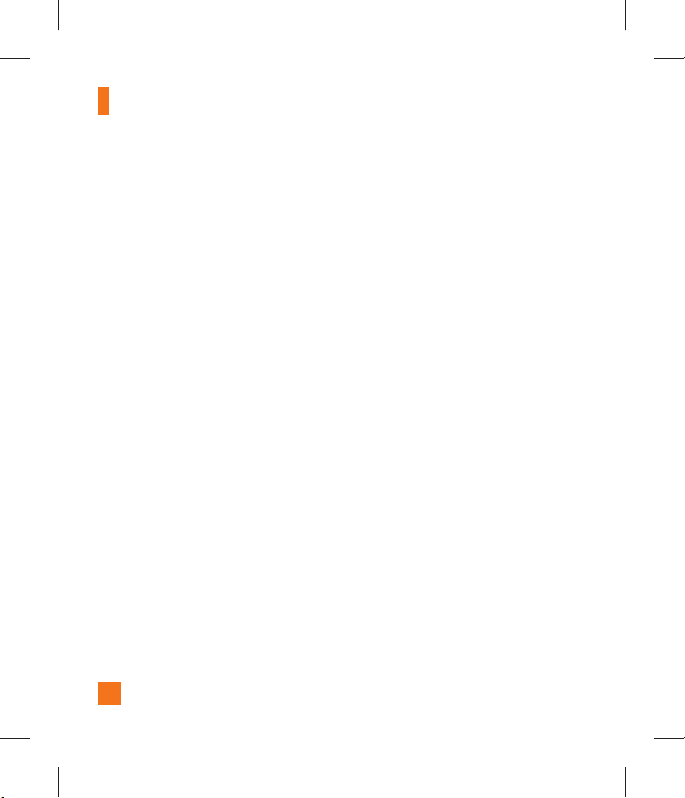
56
My Stuff
Web Pages
Menu 7.6
Bookmarks
(Menu 7.6.1)
This function allows you to store and edit
frequently accessed sites.
Press the right soft key [Options] for the
options below:
]
New Bookmark: Add a new bookmark
manually.
]
Edit: Modify the existing bookmark item.
]
Delete: Allows you to erase the selected
bookmark.
]
New Folder: Add a new folder manually.
]
Move: Move a bookmark to another folder
(which you added manually).
]
Copy: Allows you to copy the saved
Bookmark which can then be pasted in
another folder.
]
Send URL Via: Allows the bookmark
information to be sent via SMS to another
person.
]
Multi Delete: Allows you to select
multiple bookmarks for moving or deleting.
]
Delete All: Allows you to delete all of the
Bookmarks you saved.
n
Note
Pre-installed bookmarks cannot be deleted or
edited by users.
Saved Pages
(Menu 7.6.2)
This saves the page on display as an offline
file. A maximum of 20 pages can be saved.
Recent Pages
(Menu 7.6.3)
You can review the last 20 pages visited in
this menu.
Documents
Menu 7.7
This function enables you to view document
files.
Loading ...
Loading ...
Loading ...