Loading ...
Loading ...
Loading ...
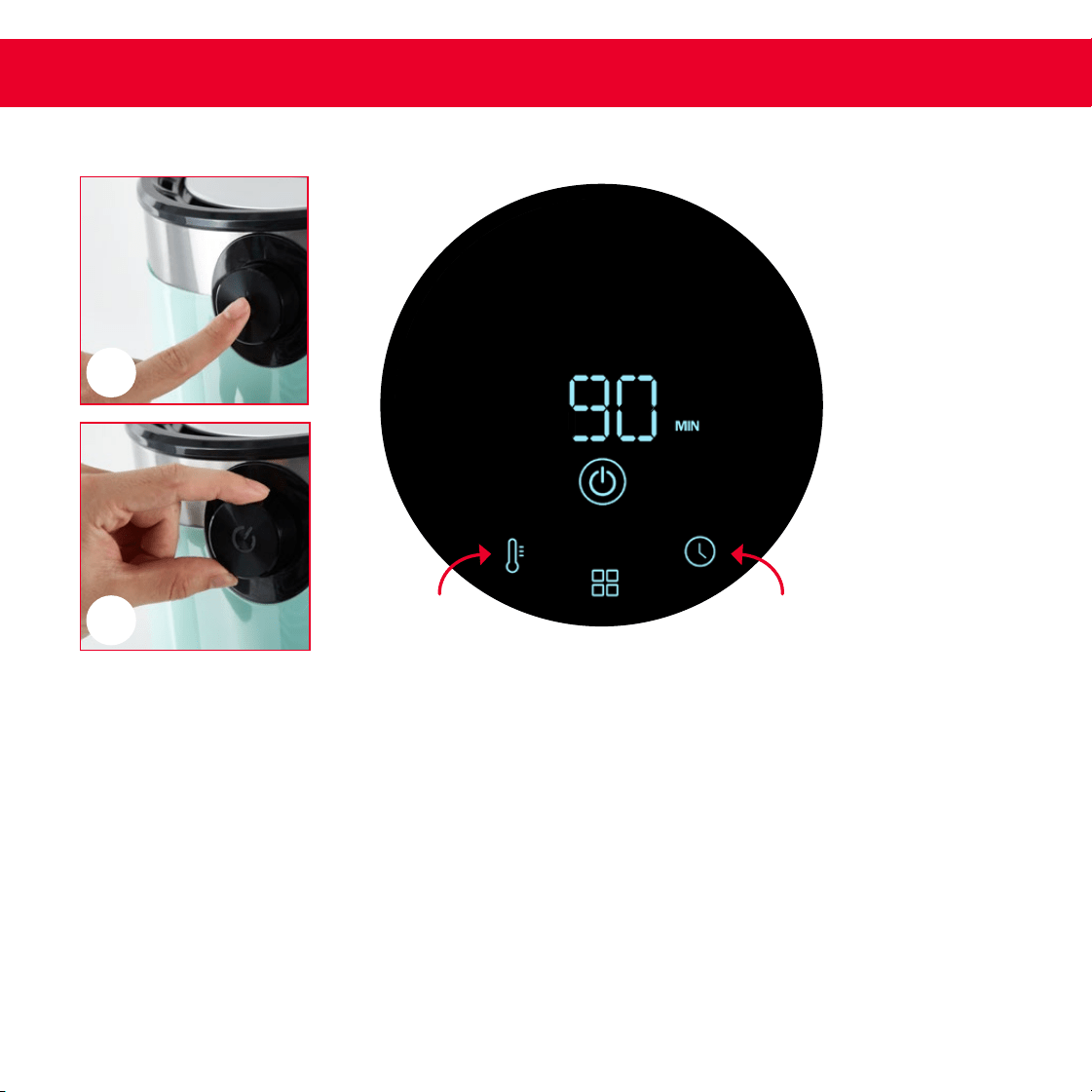
∙ 16 ∙
using YOUR AIRCRISP
®
PRO air fryer using YOUR AIRCRISP
®
PRO air fryer
1. Press the Power Button/Dial (A). The default time and temperature will appear on the
Digital Display.
2. Press Temperature on the Digital Display to set the temperature (B). Then, turn the Power
Button/Dial left or right to adjust the temperature (C).
3. Press the Timer on the Digital Display to set the timer (D). Then, turn the Power Button/Dial
left or right to adjust the time (C).
4. Press the Power Button/Dial again to begin air frying.
5. To stop air frying, press the Power Button/Dial. The Air Fryer will run for about 20 seconds,
then turn off.
1. Turn the Air Fryer on by pressing the Power Button/Dial (A). The default time and
temperature will appear on the Digital Display.
2. Press the Function Selection Button on the Digital Display (B). You will notice functions
illuminate one at a time in a ring around the display. Press the Function Selection Button
repeatedly until the desired function icon illuminates (C).
3. Press the Power Button/Dial again to begin air frying.
C
C
B B D
NOTE: When using Preset Functions, always make sure that your food is cooked properly as
cook times may vary depending on size, shape and amount of ingredients. You can change
the time or temperature during the air frying process by turning the Power Button/Dial.
!
using YOUR AIRCRISP
®
PRO DIGITAL air fryer
SETTING TIME & TEMPERATURE MANUALLYSETTING TIME & TEMPERATURE USING PRESETS
A A
C
∙ 17 ∙
Loading ...
Loading ...
Loading ...
