Loading ...
Loading ...
Loading ...
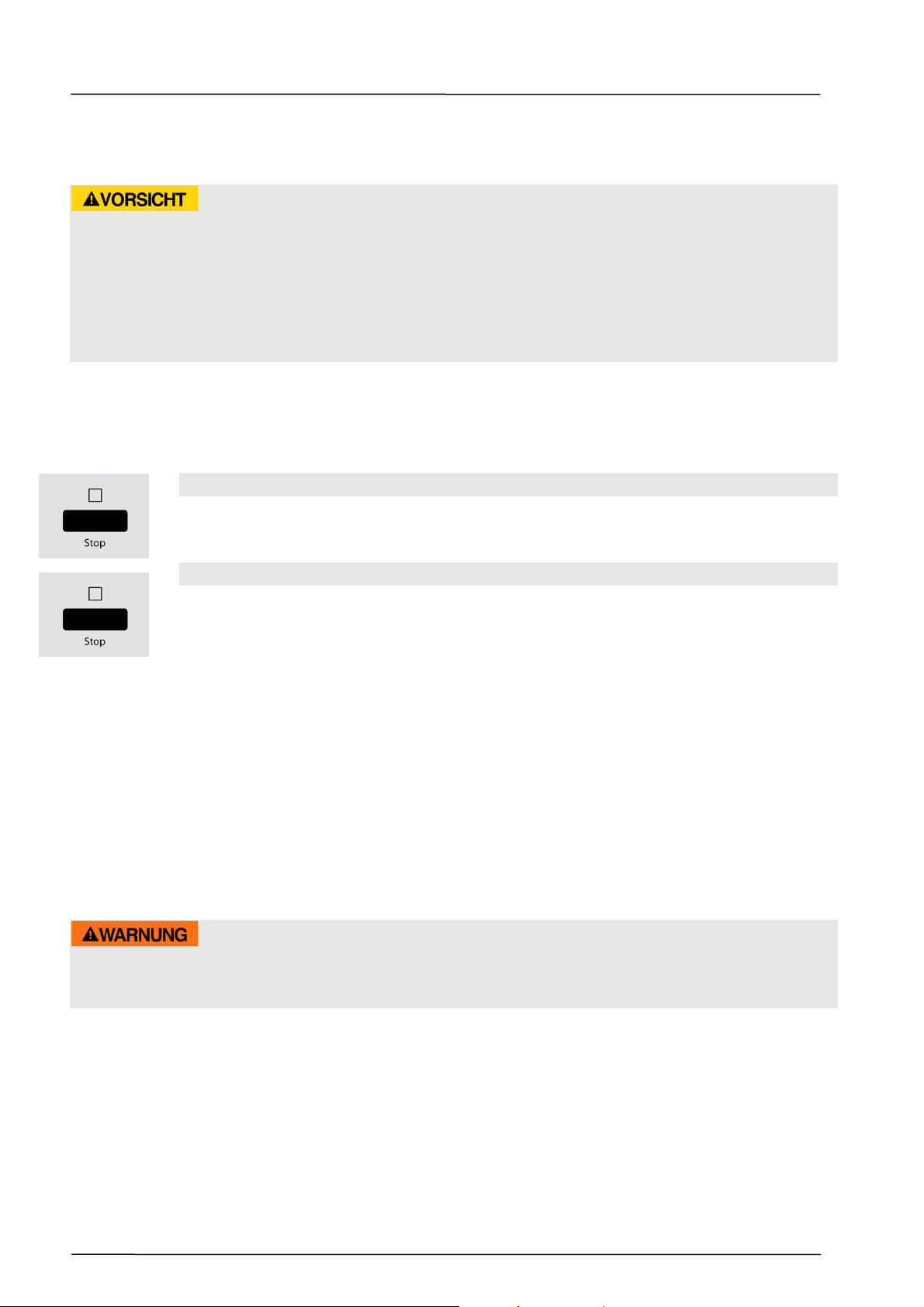
48
14.4.2 Door latch
A safety switch is installed in the door latch of the device, which prevents the device from
being operated when the door is open.
ATTENTION
Danger due to microwaves!
If this safety device is defective or if this safety device is bypassed, you can directly expose
yourself and others to microwave radiation.
► Do not operate the device if the safety switch is defective.
► Do not disable this safety device.
14.4.3 Child-proof lock
The child-proof lock prevents children from using the device without supervision.
Activating the child-proof lock:
Press the Stop button for three seconds until a signal tone is heard and the
function display lights up. In the locked state, all the buttons are disabled.
De-activating the child-proof lock:
Press the Stop button for three seconds until a signal tone is heard and the
illumination on the function display goes out. In the locked state, all the buttons
are disabled.
14.5 Rating plate
The rating plate with the connection and performance data can be founded on the back of
the device.
15 Operation and Handing
This chapter provides you with important notices with regard to operating the device.
Observe the following notices to avoid dangers and damages:
WARNING
► Do not leave the device unsupervised when it is in operation, so that you can intervene
quickly in the event of dangers.
15.1 Principles of microwave cooking
The power levels and time required for cooking / warming up food items depends on the
starting time, the quantity and the type and consistency of the food, etc. Use the shortest
indicated cooking time and extend the cooking procedure as necessary.
Arrange the food carefully. Position the thickest areas on the external edge of the bowl.
Loading ...
Loading ...
Loading ...
